If you’ve spent even a little time around Agile or Scrum teams, you’ve probably heard the term Sprint Backlog get tossed around. Maybe someone mentioned it during a planning meeting. Maybe you spotted it in Jira while poking around. Or maybe you overheard a team arguing about story points next to a wall full of sticky notes. Either way, it comes up a lot.
Table of Contents
What is a Sprint Backlog?
At its core, it’s a simple thing: the Sprint Backlog is the list of tasks or work items that a team commits to during a Sprint. It’s built at the start of each Sprint and keeps everyone aligned on what needs to get done over the next couple of weeks. Think of it as the team’s action plan, not set in stone, but structured enough to drive progress.
But there’s more to it than just a list. The Sprint Backlog plays a huge role in how Scrum teams stay focused, communicate, and deliver value without getting lost in the noise. In this guide, we’ll unpack what it actually means, how it fits into Agile and Scrum, why it matters, and how to use it without turning your process into a mess of micromanagement.
Whether you’re a project manager, a developer, or just someone trying to decode the weird world of Agile lingo, this one’s for you.
Sprint Backlog vs. Product Backlog
These two often get mixed up, but they serve very different purposes.
| Feature | Sprint Backlog | Product Backlog |
| Purpose | Plan work for a single Sprint | List of all desired work on the product |
| Owner | Development Team | Product Owner |
| Time Horizon | Short-term (1 Sprint) | Long-term roadmap |
| Granularity | Very detailed tasks | Higher-level features and epics |
| Flexibility | Limited (changes rarely mid-sprint) | Constantly evolving |
Think of the Product Backlog as your wishlist and the Sprint Backlog as your shopping list for today’s store run.
Also Read: What Is an Epic in Agile
Why Use a Sprint Backlog? (Top Benefits)
Here’s why teams rely on Sprint Backlogs, and why they’re more than just busywork:
1. Better Visibility Into Sprint Work
Everyone knows what’s on their plate. Stakeholders can peek in to see progress. The team isn’t constantly wondering, “Wait, what are we doing again?”
2. Improved Team Alignment & Accountability
It becomes very clear who’s doing what, and why. No more, “I thought you were handling that bug fix.” It’s all there in black and white.
3. Encourages Continuous Improvement
The Sprint Backlog helps the team inspect and adapt. Daily stand-ups give space to update tasks, identify blockers, and improve flow.
Also Read: Agile vs Waterfall: Key Differences
Key Elements of a Sprint Backlog
A well-built Sprint Backlog isn’t just a list. It has structure. Here’s what it should include:
- Sprint Goal – A short statement of what the Sprint aims to achieve.
- Selected Product Backlog Items (PBIs) – Features, bugs, or user stories chosen from the Product Backlog.
- Tasks or Subtasks – Each PBI is broken into specific tasks the team can act on.
- Assigned Team Members (optional) – Some teams like assigning tasks; others let people self-select.
- Burndown Chart or Task Board – A visual tool (digital or physical) showing task progress.

Enroll Now: Product Marketing Course
How to Create a Sprint Backlog (Step-by-Step Guide)
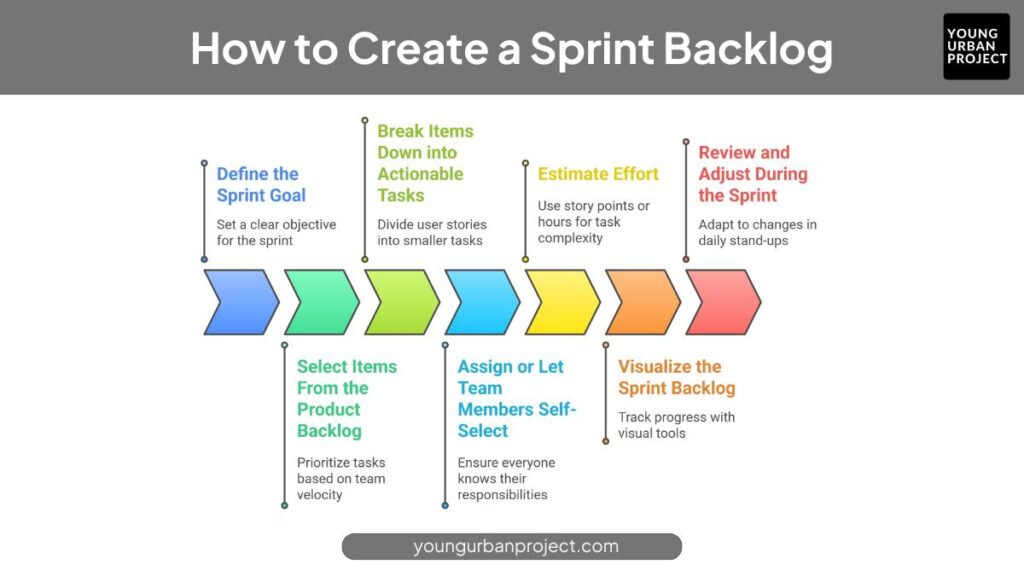
1. Define the Sprint Goal
Ask: What’s the one meaningful thing we want to deliver this sprint? This goal keeps everyone focused.
2. Select Items From the Product Backlog
The product owner presents the top-priority items. The team estimates what can be realistically done, based on their velocity (how much they typically complete in a sprint).
3. Break Items Down into Actionable Tasks
Don’t just stop at user stories. Break them into tasks that are small enough to complete in a day or less.
4. Assign or Let Team Members Self-Select
Some teams assign, some don’t. What matters is that everyone knows what they’re working on.
5. Estimate Effort
Use story points for relative complexity or hours if your team prefers that. The goal is clarity, not perfection.
6. Visualize the Sprint Backlog
Use tools like Jira, Trello, ClickUp, or even sticky notes on a wall. Visual boards help teams track progress at a glance.
7. Review and Adjust During the Sprint
During daily stand-ups, update the backlog. If something’s off-track or blocked, the team can adapt quickly.
Also Read: Psychographic Segmentation
Tips to Effectively Manage Your Sprint Backlog
- Update it Daily – Don’t let it rot. Tasks move, priorities shift, blockers pop up.
- Don’t Overload the Sprint – Respect team capacity. Burnout helps no one.
- Encourage Team Ownership – Let the team own their commitments. More buy-in = more follow-through.
- Use Visual Tracking Tools – Burndown charts, Kanban boards, whatever works to show progress.
- Prioritize Based on Sprint Goal Impact – Always ask: Does this help us reach our Sprint Goal?
Also Read: Top 30 AI Tools for Digital Marketing
Common Mistakes to Avoid
Even seasoned teams trip up on Sprint Backlogs. Here are the traps to avoid:
- Treating It Like a Static To-Do List
Agile is flexible. Things change. Update the backlog as needed. - Ignoring Team Capacity
Just because something can fit doesn’t mean it should. Know your team’s realistic output. - Over-Committing Tasks
Don’t load every possible task just to “look productive.” It’s not sustainable. - Not Collaborating on Backlog Creation
The whole team should help create the backlog. This builds shared understanding and better estimates.
Also Read: What is Geofencing Marketing?
Conclusion
The Sprint Backlog isn’t just a document. It’s a compass. It keeps your team aligned, focused, and marching toward a meaningful goal.
When used right, it turns chaotic, unclear work into a clear, shared roadmap for the next 1–4 weeks. And when every team member understands why each task is there, everything just flows better.
So if you’re working in Scrum or any Agile-ish environment, get comfortable with the Sprint Backlog. It might feel like a lot at first, but it pays off, big time.
FAQs: Sprint Backlogs
1. What’s the difference between Sprint Backlog and Product Backlog?
The Sprint Backlog is a focused list for one sprint; the Product Backlog is a broad list of everything the product needs. Sprint = short-term, Product = long-term.
2. Who maintains the Sprint Backlog?
The Development Team owns and updates it. The Product Owner provides input, but the team manages it daily.
3. Can the Sprint Backlog change mid-sprint?
Technically yes, but carefully. Minor updates are fine. Big changes can derail the sprint and should be avoided unless absolutely necessary.
4. How is effort estimated in a Sprint Backlog?
Usually with story points (relative size) or hours. The goal is to balance workload with team capacity.
5. What tools are best for managing Sprint Backlogs?
Popular options: Jira, Trello, ClickUp, Azure DevOps, or even Miro boards for visual planning.
6. Is a Sprint Backlog only used in Scrum?
It’s a core part of Scrum, but similar concepts exist in other Agile frameworks. Kanban teams might use a rolling backlog or task board instead.

