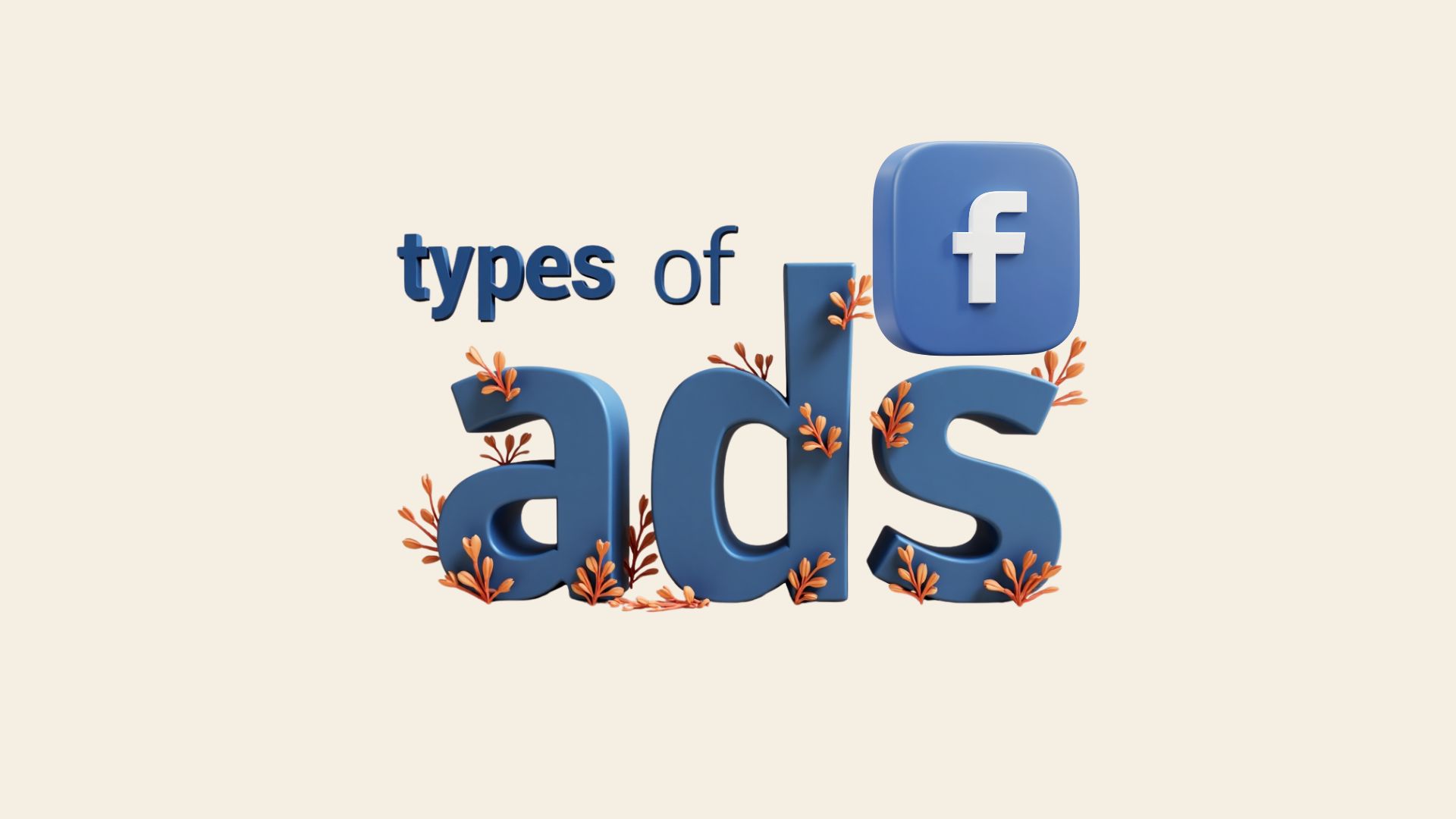Facebook remains one of the most powerful platforms for digital advertising in 2025. With over 3 billion monthly active users worldwide, it offers businesses unmatched reach and targeting capabilities. But with so many ad formats available, choosing the right one for your specific marketing goals can be challenging.
Table of Contents
Picking the right ad type is crucial because it directly impacts your campaign performance. The wrong format can waste your budget and fail to connect with your audience, while the right one can dramatically boost engagement and conversions.
In this guide, we’ll explore all 13 types of Facebook ads available in 2025, complete with real examples, best practices, and tips to help you create effective campaigns that deliver results.
Main Types of Facebook Ads
1. Image Ads
Image ads are the simplest and most widely used format on Facebook. You promote your product, service, or message using a single, eye-catching image along with a short caption and link. They’re easy to create and can show up almost anywhere on the platform.
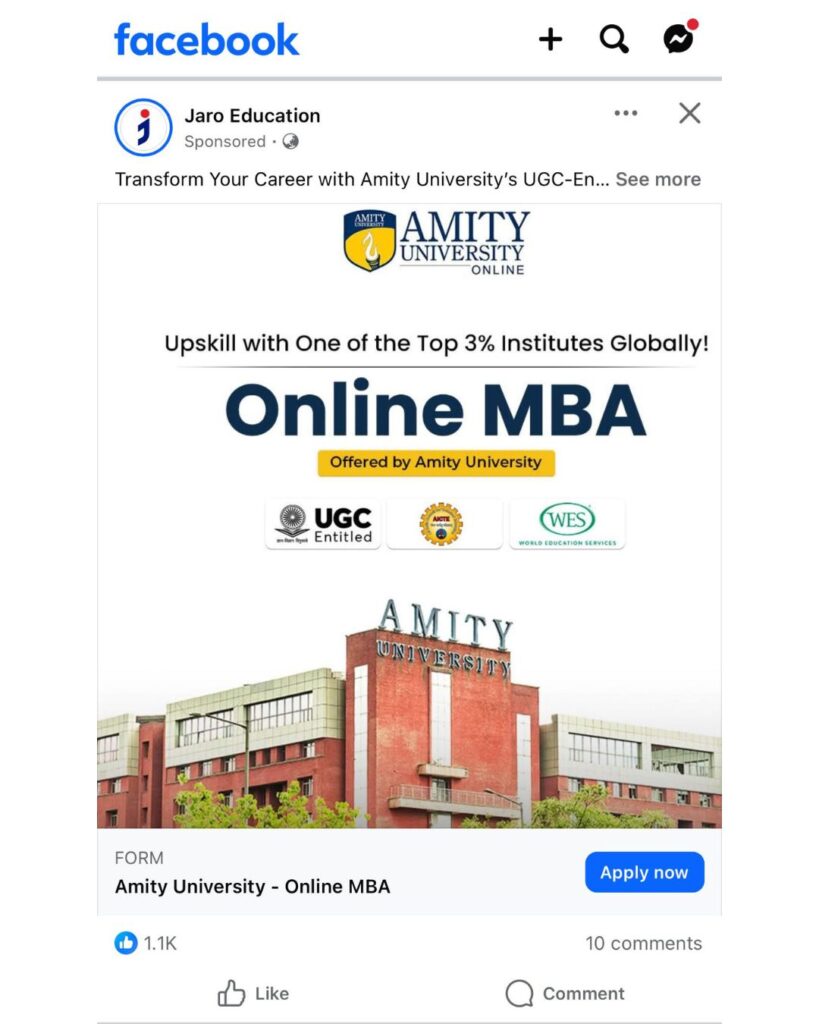
Where They Appear:
- Facebook News Feed
- Right column (desktop)
- Facebook Marketplace
- Facebook Stories
- Facebook Search results
- Instagram Feed and Stories (if selected)
Best Use Cases:
- Highlight a single product or offer
- Brand awareness campaigns
- Quick promotions or announcements
Tips:
- Use high-resolution visuals—Use at least 1080 x 1080 px for most placements; 1200 x 628 px for landscape ads.
- Add minimal but bold text—Facebook recommends keeping text on images low for best performance, as ads with less text tend to perform better.
- Test multiple images to see which resonates best
- Use strong CTAs like “Shop Now” or “Learn More.”
2. Video Ads (aka Facebook Video Ads)
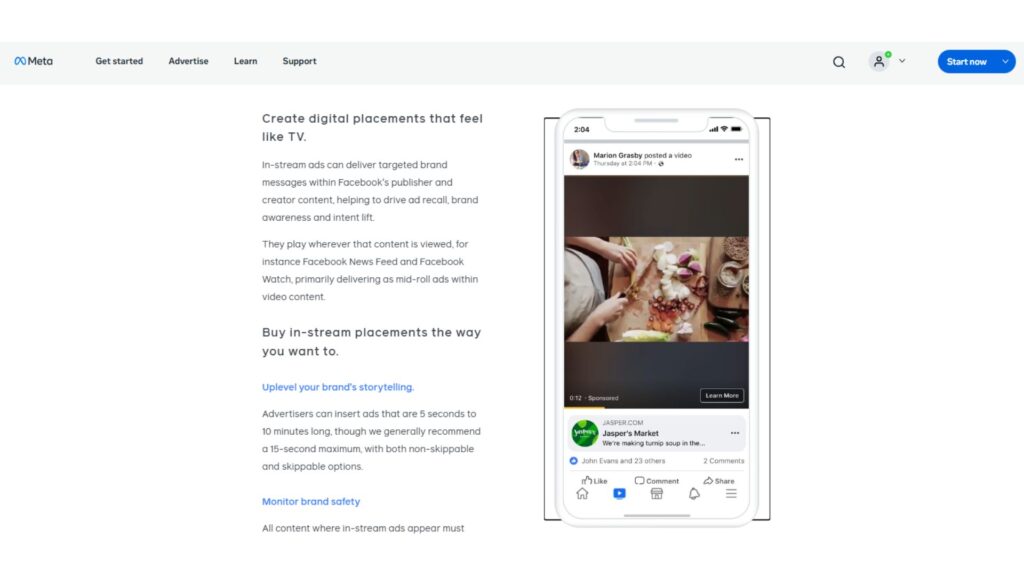
Video ads help you grab attention with movement and sound. They can be short clips or longer brand stories and are great for engaging people who scroll quickly. Facebook offers different placements and formats depending on your goals.
Where They Appear:
- News Feed
- In-Stream Videos (within other video content)
- Facebook Reels
- Stories
- Facebook Watch
- Instagram Feed & Stories
Best Use Cases:
- Product demos or explainer videos
- Customer testimonials
- Brand storytelling
- App promotions
Tips:
- Short-form videos (6–15 sec) perform better for awareness and CTR
- Add captions—most people watch on mute
- Front-load key messages within the first 3 seconds
- Use square or vertical format for mobile (4:5 or 9:16)
2025 Trend:
Short videos (under 15 sec) and vertical-first formats are driving more engagement as users increasingly consume content on mobile and within Stories/Reels.
3. Carousel Ads
Carousel ads let you show multiple images or videos in a single ad, each with its own link. People can swipe through the cards, making this format great for telling a story or showcasing multiple products at once.
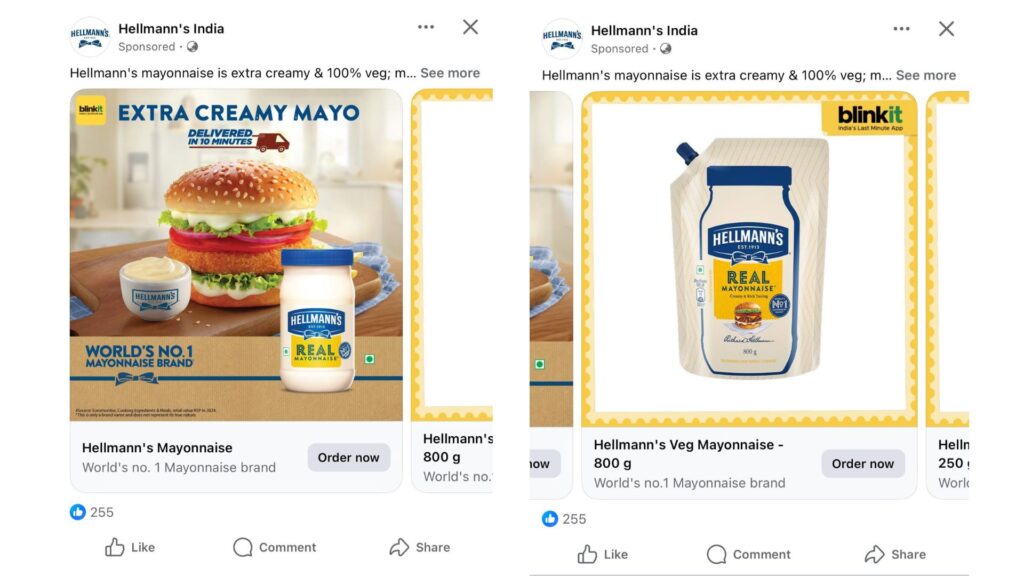
Where They Appear:
- Facebook and Instagram Feeds
- Facebook Stories (limited format)
- Audience Network
- Messenger (carousel format inside chat)
Best Use Cases:
- Showcasing different features of one product
- Promoting a product collection
- Highlighting customer journey or tutorial steps
- Storytelling with visuals
Tips:
- Use 3–5 cards for best swipe engagement
- Make the first card very strong—it drives the most traffic
- Maintain visual consistency across cards
- Use dynamic carousels for retargeting (e.g., recently viewed items)
4. Slideshow Ads
Slideshow ads are lightweight video-like ads made from images, text, or sound. They look like a video but use fewer resources, so they load quickly—even on slow internet connections or older devices.
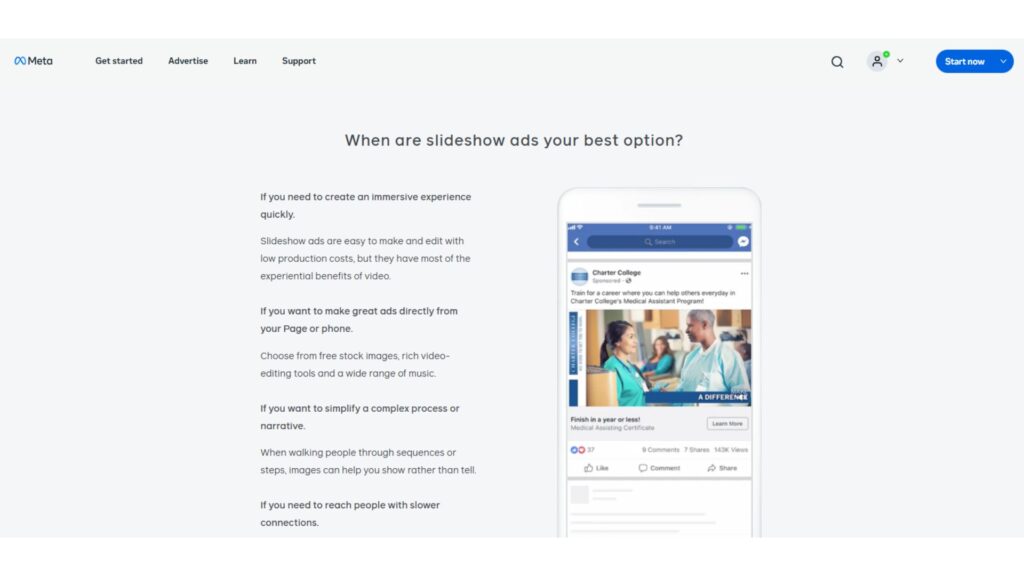
Where They Appear:
- News Feed
- Right Column
- Stories
- Audience Network
- Instagram (limited)
Best Use Cases:
- Markets with slow connectivity
- Budget-conscious video campaigns
- Brands without a full video team
- Local businesses wanting motion without high cost
Tips:
- Use 3–10 images
- Keep text overlays large and clear
- Add background music for more impact
- Keep it under 15 seconds for higher completion rate
- Use Facebook’s built-in slideshow creation tool
Also read: Digital Marketing Course in Chandigarh
5. Collection Ads (With Instant Experience)
Collection ads combine an engaging cover image or video with a catalog of products underneath. When someone taps the ad, it opens a full-screen Instant Experience where they can browse and shop without leaving Facebook.
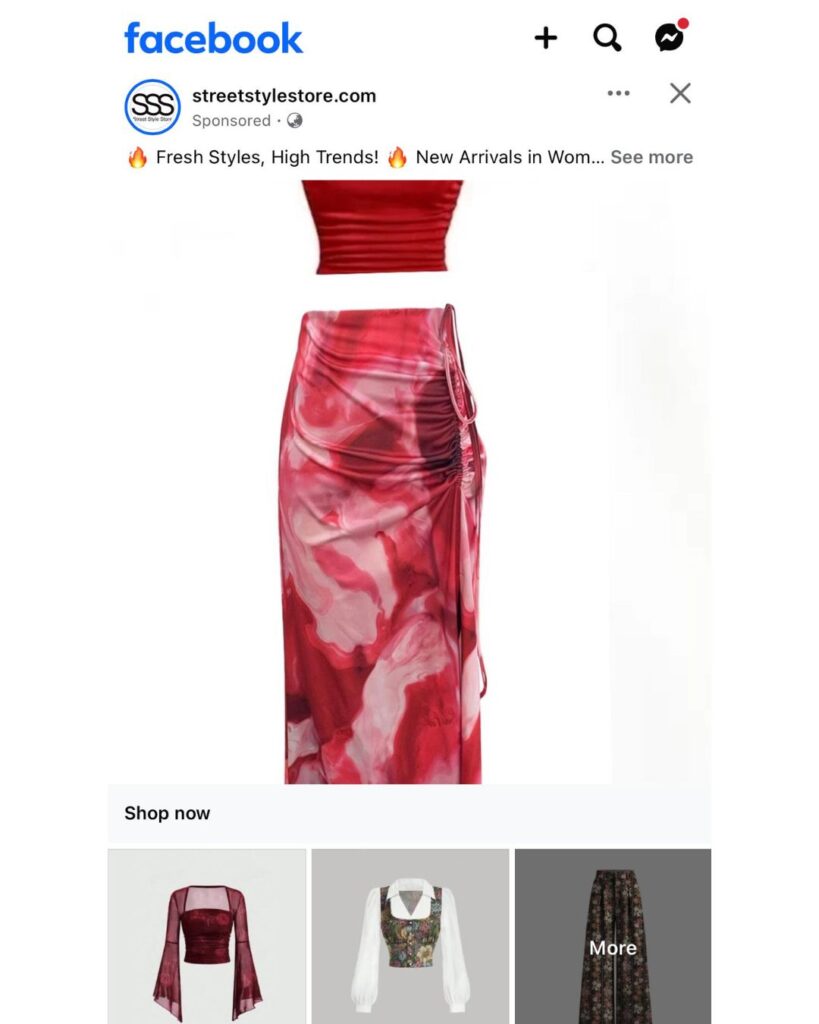
Where They Appear:
- Facebook and Instagram Mobile Feed only
- Works with Facebook Shops or product catalogs
Best Use Cases:
- eCommerce brands
- New product launches
- Sales and seasonal promotions
- Showing product variety
Tips:
- Use a strong lifestyle image or product video as the cover
- Pair with high-converting product sets
- Tag products directly from your catalog
- Add quick-load Instant Experience templates for better UX
6. Instant Experience Ads (formerly Canvas Ads)
Instant Experience ads are full-screen, mobile-only ads that open instantly when someone taps on them. They’re immersive and fast-loading, giving users a branded experience without leaving Facebook or Instagram.
Where They Appear:
- Facebook and Instagram Feeds (mobile only)
- Open when tapped on from other ad types like image, video, or carousel
Best Use Cases:
- Deep storytelling (e.g. behind the brand, testimonials)
- Highlighting multiple product categories
- Educating users about services or offers
- Mobile-first brand engagement
Tips:
- Combine video, images, and CTA buttons in one flow
- Use pre-built Instant Experience templates for speed
- Keep text short and visuals strong
- Optimize for speed—load time matters
- Pair with Facebook Pixel to track deeper engagement
7. Lead Ads (Lead Form Ads)
Lead Ads are built to capture contact details (like name, email, or phone number) directly within Facebook. They remove the need to send users to an external landing page—forms open right inside the platform.
Where They Appear:
- Facebook Feed and Stories
- Instagram Feed and Stories
- Facebook Messenger
- Audience Network
Best Use Cases:
- B2B lead generation
- Service-based businesses
- Event registrations or newsletter sign-ups
- Real estate inquiries, coaching, consultations
Tips:
- Keep forms short—only ask for what you really need
- Add a clear value prop (e.g. “Get a free quote”)
- Use custom questions if standard fields don’t fit
- Include a strong privacy disclaimer to build trust
- Follow up quickly—leads go cold fast
8. Dynamic Ads (Dynamic Product Ads)
Dynamic ads automatically show the right products to the right people based on their behavior. They pull from your product catalog and update in real time—perfect for retargeting users who viewed, added to cart, or purchased.
Where They Appear:
- Facebook and Instagram Feeds
- Stories
- Audience Network
- Messenger
Best Use Cases:
- eCommerce stores
- Travel and real estate listings
- Showing personalized product recommendations
- Retargeting website visitors
Tips:
- Connect your product catalog to Facebook Commerce Manager
- Set up events like ViewContent, AddToCart, Purchase via Meta Pixel
- Use custom audiences for retargeting
- Combine with Carousel format for multiple products
- Let Facebook’s machine learning handle delivery optimization
9. Messenger Ads
Messenger ads appear inside Facebook Messenger and are designed to start conversations. They’re perfect if you want users to take action via chat—like asking a question, booking an appointment, or getting more info.
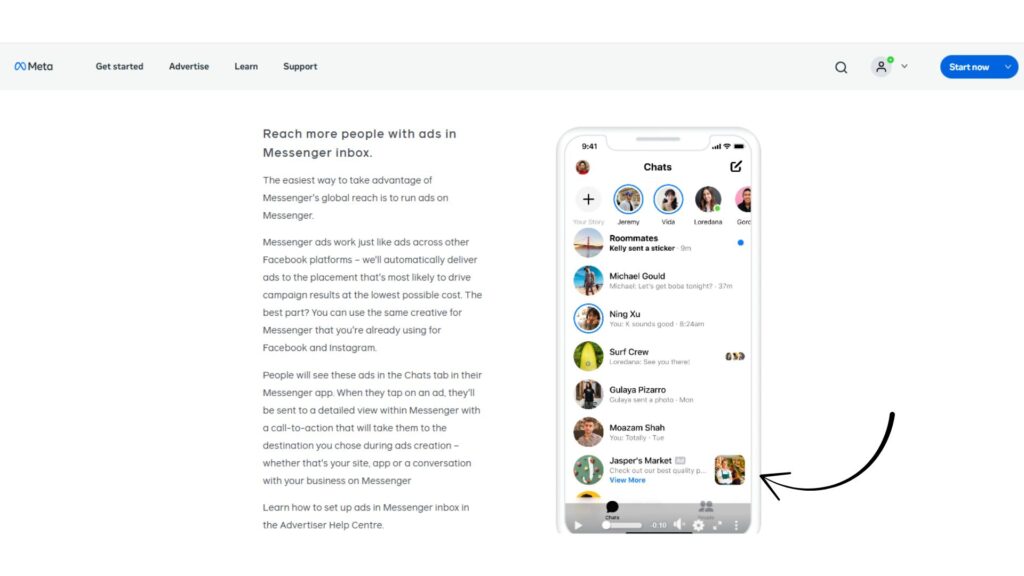
Where They Appear:
- Messenger Home Tab
- As a message inside a conversation (via Sponsored Messages)
- Click-to-Messenger from Feed ads
Best Use Cases:
- Conversational marketing
- Appointment bookings
- Lead qualification via chat
- Customer support funnels
Tips:
- Use Click-to-Messenger CTAs for direct interactions
- Automate responses with chatbots or Messenger flows
- Offer something valuable (e.g. quote, gift, or info) to get engagement
- Pair with remarketing campaigns for warm audiences
10. Stories Ads (Facebook Stories)
Stories Ads are vertical, full-screen ads that appear between user Stories. They’re quick, immersive, and mobile-first—perfect for grabbing attention in a fun, casual way.
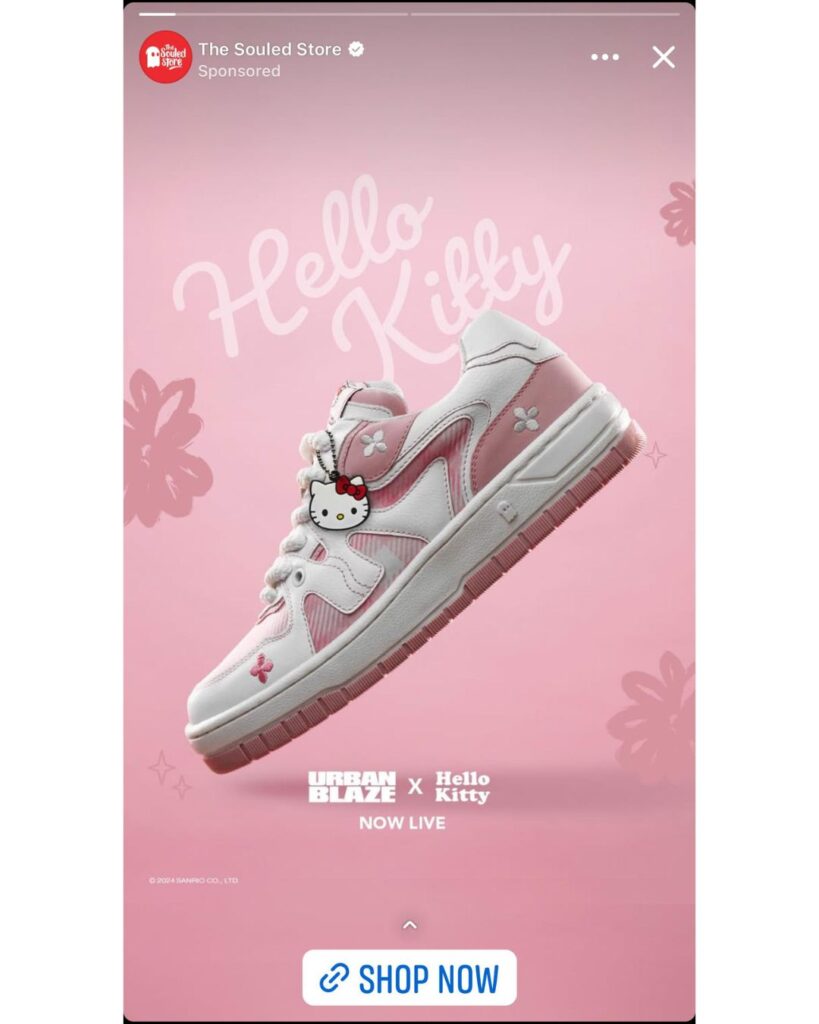
Where They Appear:
- Facebook Stories
- Messenger Stories
- Instagram Stories (if selected)
Best Use Cases:
- Flash sales or limited-time offers
- Behind-the-scenes looks or teasers
- Announcements or new drops
- Mobile-first engagement campaigns
Tips:
- Keep it vertical (9:16 format) and full-screen
- Use motion—even if it’s just simple animations
- Add clear CTA buttons (“Swipe Up” or “Shop Now”)
- Keep copy minimal and visual cues strong
- Design for sound-off—add text overlays or subtitles
11. Playable Ads (Gamified Format)
Playable ads are interactive, game-style ads that let users try out an app before downloading it. They’re especially popular in the mobile gaming world, but can be used creatively by non-gaming brands too.
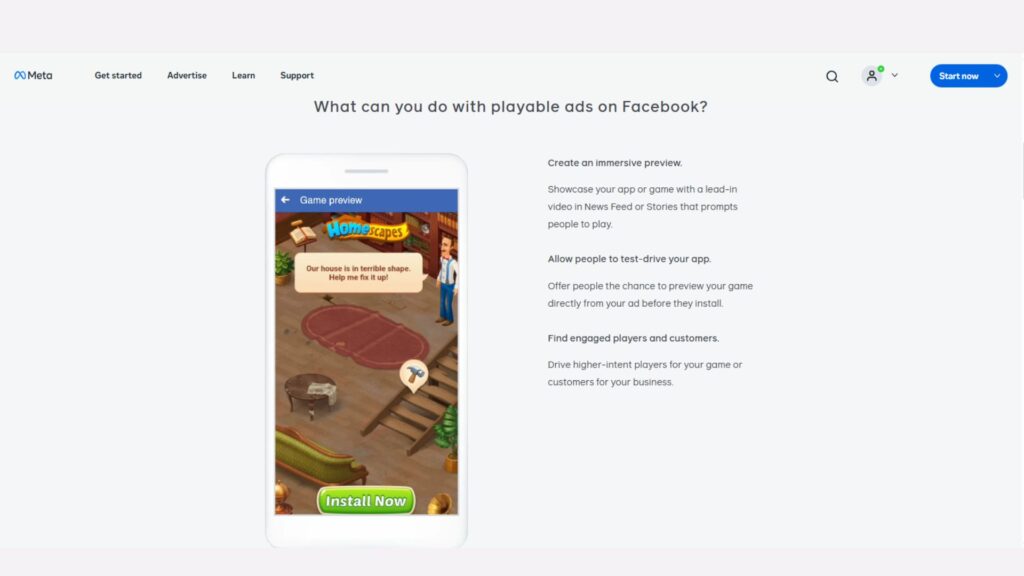
Where They Appear:
- Facebook and Instagram Mobile Feed
- Audience Network (for apps)
- In-app ad placements (mostly gaming-heavy inventory)
Best Use Cases:
- Mobile game promotions
- App installs with a “try-before-you-download” angle
- Engaging users with interactive product features (gamified quizzes, walkthroughs)
Tips:
- Offer a quick, tap-friendly experience (under 15 seconds is ideal)
- Use a strong tutorial or intro screen
- Track engagement inside the playable to optimize better
- Ideal for audiences already familiar with gaming or interactive apps
- Make sure the end screen has a clear install or action CTA
12. Augmented Reality Ads (AR Ads)
AR ads let people interact with your brand in real time using their phone camera—think try-on filters, product previews, or 3D animations. These are super immersive and fun, perfect for visually-driven products.
Where They Appear:
- Facebook and Instagram Mobile Feed
- Stories
- Reels (in some cases)
- Camera effects through AR try-ons
Best Use Cases:
- Beauty (lipstick shades, eyewear try-ons)
- Fashion (hats, shoes, accessories)
- Tech (showing how a product looks in your space)
- Engagement-heavy campaigns
Tips:
- Focus on one action (e.g. try-on, rotate, tap to change colors)
- Keep it mobile-first and tap-to-activate
- Add branded elements like logos or taglines
- Combine with product tags for easier checkout
- Test performance—AR can boost dwell time significantly
13. Facebook Offer Ads (Discounts & Promotions)
Offer Ads are designed to promote limited-time discounts, sales, or deals. Users can save the offer directly to their account and get reminders when it’s about to expire—great for driving fast conversions.
Where They Appear:
- Facebook Feed
- Right Column (desktop)
- Marketplace
- Instagram (limited version)
Best Use Cases:
- Seasonal promotions (e.g. Diwali sale, Black Friday, end-of-season)
- Flash sales or exclusive discounts
- In-store and online deal promotions
Tips:
- Use a clear deadline to create urgency
- Include all offer details in the ad (amount off, dates, how to redeem)
- Add a strong visual with the discount front and center
- Combine with a strong CTA (“Get Offer,” “Claim Now”)
- You can track redemptions and performance in Ads Manager

Enroll Now: Facebook & Instagram Ads Course
Quick Comparison Table – Facebook Ad Types
| Ad Type | Format | Best For | Placement Examples | Key Tip |
| 1. Image Ads | Single Image | Brand awareness, simple promos | Feed, Stories, Marketplace | Use bold visuals with minimal text |
| 2. Video Ads | Short/Long Videos | Product demos, storytelling | Feed, Stories, In-Stream, Reels | Keep it short, use captions |
| 3. Carousel Ads | Multi-image/video | Showcasing collections or features | Feed, Messenger, Audience Network | Use 3–5 strong cards, consistent theme |
| 4. Slideshow Ads | Animated images | Low-bandwidth regions, quick explainer ads | Feed, Stories | Use Facebook’s tool for easy creation |
| 5. Collection Ads | Grid + Instant Exp | eCommerce, mobile-first shopping | Feed (mobile only) | Use lifestyle video/image as cover |
| 6. Instant Exp Ads | Full-screen format | Brand stories, immersive info | Mobile Feed (via other ad types) | Combine visuals, videos, and product cards |
| 7. Lead Ads | In-app forms | Lead capture without leaving Facebook | Feed, Stories, Messenger | Keep forms short and easy to fill out |
| 8. Dynamic Ads | Product catalog auto | Retargeting, personalized product ads | Feed, Stories, Messenger, Audience Network | Needs product catalog + Facebook Pixel |
| 9. Messenger Ads | Chat-based | Conversational marketing, lead gen via chat | Messenger, Feed (click to chat) | Automate responses with Messenger bots |
| 10. Stories Ads | Vertical fullscreen | Mobile-first campaigns, promos | Stories across Facebook, Instagram | Keep visuals dynamic and copy minimal |
| 11. Playable Ads | Interactive demo | App marketing, high engagement | Feed, Audience Network | Gamify the ad to increase installs |
| 12. AR Ads | Interactive AR | Try-ons, 3D previews, immersive experience | Feed, Stories | Make it fun and brand-aligned |
| 13. Offer Ads | Discount-focused | Limited-time deals, fast conversions | Feed, Marketplace, Right Column | Highlight urgency with countdown or end dates |
How to Choose the Right Facebook Ad Type
1. Define Your Advertising Goal
Before choosing any ad type, clearly identify what you want to achieve. Facebook organizes campaign objectives into three categories: Awareness (getting people to know your brand), Consideration (getting people to think about your products), and Conversion (getting people to buy). Your goal directly impacts which ad format will work best, as some types excel at awareness while others drive sales more effectively.
Also read: Importance of Advertising in Business
2. Match the Goal with the Best Ad Type
| Goal | Best Ad Types |
| Awareness | Image Ads, Video Ads, Stories Ads |
| Consideration | Carousel Ads, Collection Ads, Lead Ads |
| Conversion | Dynamic Ads, Offer Ads, Instant Experience |
| App Installs | Playable Ads, Video Ads |
| Local Store Visits | Offer Ads, Image Ads with location targeting |
| Brand Storytelling | Video Ads, Instant Experience |
| Product Catalog | Carousel Ads, Collection Ads, Dynamic Ads |
3. Know Your Audience’s Behavior
Understanding how your audience uses Facebook affects your ad choice. If they mainly use mobile, prioritize vertical formats like Stories. If they watch videos with sound off, ensure your video ads work without audio. Demographics matter too – younger users engage more with interactive formats like AR and Playable ads, while older audiences might respond better to simpler formats.
Also Read: How To Use Facebook Ad Library
4. Use Ads Manager Smartly
Facebook Ads Manager provides powerful tools to guide your ad type selection. Use Audience Insights to understand your customers’ behaviors. Take advantage of split testing to compare different ad formats with the same audience. Review the Recommendations tab for format suggestions based on your specific business goals and previous campaign performance.
5. Test, Analyze & Optimize
Don’t assume one ad type will always work best. Start by testing 2-3 different formats with small facebook ads budgets. Use the results data to see which performs better for your specific goals. Track key metrics like click-through rate, conversion rate, and cost per result. Once you identify winners, allocate more budget to them while continuing to test new variations.
6 Proven Practices to Make the Most of Facebook Ad Formats
1. Always align your ad with your audience’s intent
Match your ad format to what your audience wants to do. If they’re ready to buy, use Dynamic or Collection ads that show products with prices. If they’re just exploring, use Video or Carousel ads to educate them. Understanding where customers are in their journey helps you choose formats that feel helpful rather than intrusive.
2. Use visually striking and mobile-optimized creatives
Approx 98.5% of Facebook users access it via mobile (source), so design with small screens in mind. Use bright colors that stand out in feeds. Keep text large enough to read on phones. Make sure images are crisp at smaller sizes. Test your ads on your own phone before launching to ensure they look good and function properly.
3. Ensure your ad creative and copy are in sync
Your visuals and text should tell the same story. If your image shows a product feature, your copy should explain that feature’s benefit. This alignment reduces confusion and strengthens your message. When creating Carousel or Collection ads, maintain a consistent theme across all images while highlighting different aspects of your offer.
4. Share a clear, compelling value proposition
Every ad should clearly answer “What’s in it for me?” for the customer. State your unique value in the first line of copy. For Image ads, include value propositions directly on the image. For Video ads, mention benefits in the first 3 seconds. Even complex formats like AR ads should immediately show how they help solve a problem.
Also Read: Facebook Customer Feedback Score
5. Add a strong, single-minded CTA
Tell people exactly what to do next with one clear call to action. Use Facebook’s built-in CTA buttons that match your goal (Shop Now, Learn More, Sign Up). Place additional CTAs at logical points in Carousel or Instant Experience ads. For Video ads, include both visual and verbal CTAs. Test different CTA phrases to find what drives the most action.
6. Refresh ad creatives frequently to avoid fatigue
People get tired of seeing the same ads repeatedly. Update your visuals every 2-4 weeks for active campaigns. Watch for drops in performance, which often signal ad fatigue. Rotate between different formats covering the same offer. Small changes like new images or refreshed copy can revive performance without changing your core message.
Conclusion
Facebook’s 13 ad formats offer something for every marketing goal, from simple Image ads that build awareness to interactive AR experiences that drive engagement and sales. The key to success lies not in finding one perfect ad type, but in strategically using different formats throughout your customer journey. Start with formats that align with your immediate business goals, then test and refine based on actual performance data.
Remember that even the best-chosen ad format needs compelling creative and proper targeting to succeed. Regular testing, analyzing results, and refreshing content will keep your campaigns performing well over time. As Facebook continues evolving its ad offerings in 2025, the brands that stay flexible and experiment with new formats will gain a significant advantage in this competitive space.
FAQs: Types of Facebook Ads
1. What’s the difference between boosting a post and creating a Facebook ad?
Boosting is a simplified way to promote an existing post with basic targeting options. Creating ads through Ads Manager gives you access to all 13 ad formats, advanced targeting, detailed reporting, and optimization tools. Boosting works for quick promotions, but full ads offer much more control and typically deliver better results for serious marketing goals.
2. Which Facebook ad types work best for e-commerce?
Collection ads, Dynamic ads, and Carousel ads typically perform best for eCommerce. Collection ads create mini-storefronts within Facebook. Dynamic ads automatically show products people viewed on your website. Carousels display multiple products in one ad. For fashion and accessories, AR ads that let customers virtually “try on” products also drive strong sales.
3. Can I advertise on Instagram or other platforms through Facebook?
Yes, Facebook Ads Manager lets you run campaigns across Facebook, Instagram, Messenger, and the Audience Network (third-party apps and websites) with the same ad. Most formats work across platforms, though some like Stories and Collection ads may display slightly differently. You can choose which platforms to include when setting up your campaign.
4. How many types of ads can I run at once?
There’s no technical limit to how many different ad types you can run simultaneously. However, most businesses find success running 3-5 formats at once to avoid spreading budgets too thin. Start with formats that match your primary goal, then add others as you scale. Always maintain separate campaigns for different objectives for clearer performance tracking.
5. What are the common mistakes marketers make with Facebook ads?
The biggest mistakes include: choosing complex formats for simple messages, ignoring mobile optimization, using the same format for all campaign objectives, overloading ads with too much information, neglecting to test different formats, and failing to update creatives regularly. Also, many marketers give up on formats too quickly before proper optimization.
6. How do I track performance across different Facebook ad formats?
Use Ads Manager’s reporting tools to compare performance by ad format. Create custom reports showing key Facebook ads metrics like cost per result, click-through rate, and conversion rate grouped by ad type. For fairer comparison, ensure ads target similar audiences with similar budgets. The Breakdown menu lets you analyze which placements work best for each format.