When Instagram Reels had launched in 2020, nobody would have thought they would become so popular as they are now. With Instagram Reels Ads now being introduced, they are getting a lot more advertiser attention.
For the uninitiated, Reels are 15 to 60-second micro-videos created in 9:16 resolution and can be viewed in the Reels tab on the Instagram app.
Not only did they become (probably) the best performing content on the Instagram app, they have also opened up new avenues for businesses and advertisers through the Instagram Reels Ads.
As a rule of thumb, advertisers will always follow where user attention is. And user attention is on Reels.
It was about time Instagram Reels Ads had to make their debut.
Table of Contents
What are Instagram Reels Ads and Why are they Important?
Instagram Reels Ads are a new placement option within Facebook Ads. It is a fresh new way to advertise on Instagram among others.
This advertising form launched globally in mid-June 2021 after being tested in a few select countries
Instagram Reels Ads were launched in June 2021. As a part of the batch roll-out, they were first tested in Australia & Brazil and were later launched in other countries including India.
From a resolution POV, Reels look just like Instagram Stories – full-screen vertical videos in 9:16 resolution. They also use make use of text, stickers, and music.
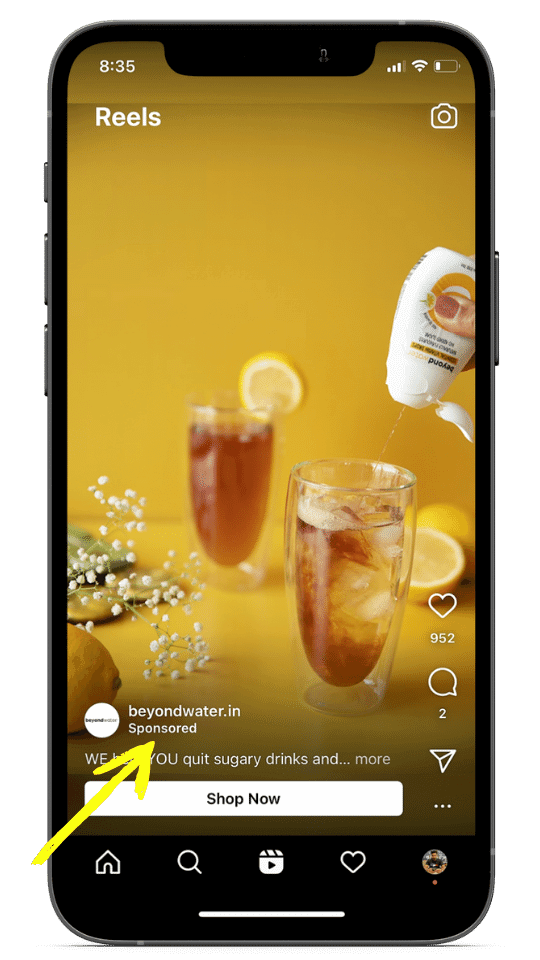

Where do Instagram Reels Ads Appear?
Instagram Reels Ads will appear while scrolling between organic (not sponsored) reels.
You can access Reels through a lot of methods: From the Reels Tab, By opening someone’s Reel showing up on the feed, and by opening the reels from the Reels cards.
The difference between regular reels and Reels Ads is that the latter are labeled as ‘Sponsored”.
How to set up Instagram Reels Ads Campaign
If you have run ads using Facebook Ads Manager before, this is going to be really easy. But if you have never run Facebook & Instagram Ads before, just follow the steps to start running Instagram Reels Ads in no time.
Step 1 – Make the Reels Video Ad Creative
If you have a video creative ready for running as an ad, that is great. However, if you don’t have one, you can use one of the below tools to make Reels Ads:
- Canva – It lets you make simple animated videos using elements and stock images/videos. It has also got a lot of pre-made templates that you can adapt for your purpose.
- InShot – It’s a simple video editing app for both iOS and Android. You can shoot videos using your phone itself and then spice it up using this app.
- Quik – This is a great app made by GoPro (the company behind world’s most successful adventure camera). It has some really sleek video templates that can make your videos looks super professional. Available on both Android & iOS.
- Instagram – If you want to keep your Instagram Reels Ads native-looking, you can shoot and edit them within the Instagram app. Just shoot a reel using Instagram and save that video to use it as an Ad.
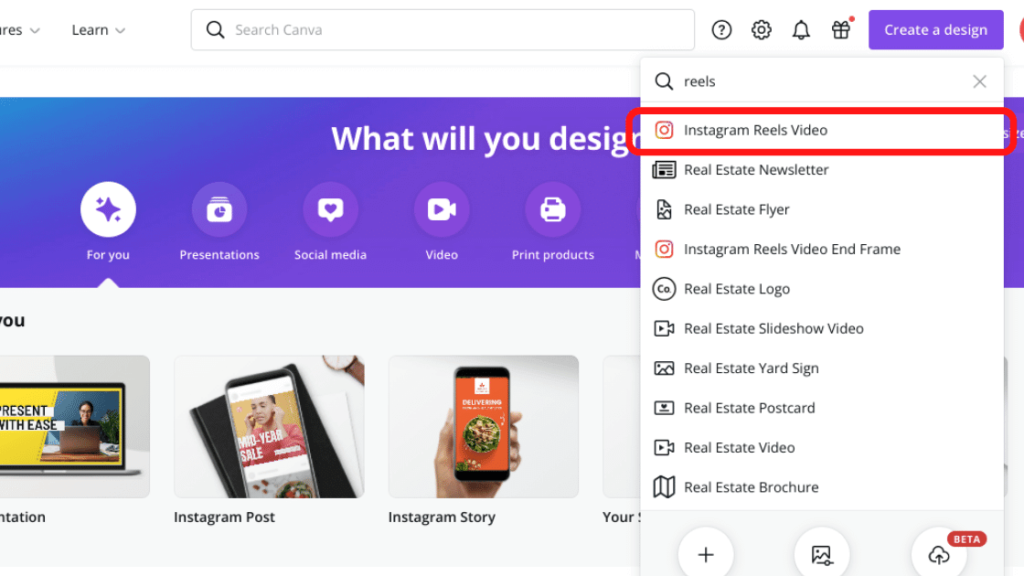
Keep the ad videos snackable and creative to grab the attention of users scrolling through.
Step 2 – Go to your Facebook Ads Manager
Ads Manager is the place from where you run and manage Facebook & Instagram Ads (Yes, ads for both platforms are run through the same Ads Manager).
You can access the Ads Manager here.
Before running the ads, make sure your Instagram account is a Business account. If not, you will have to go to your Instagram Account settings in the app and change this.
Now, once you are in the Facebook Ads Manager, click on the button that says ‘Create’. This will begin the campaign setup.
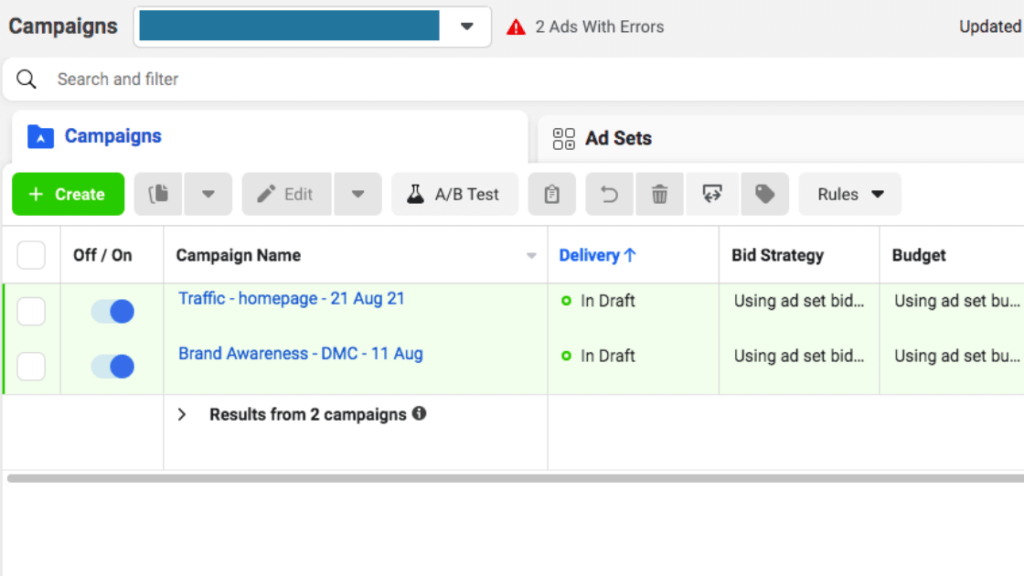
Step 3 – Choose your Campaign Objective
At this step, you have to choose the goal of your ad campaign viz. what is it that you want to achieve.
Facebook gives 11 objectives under 3 funnel stages to choose from.
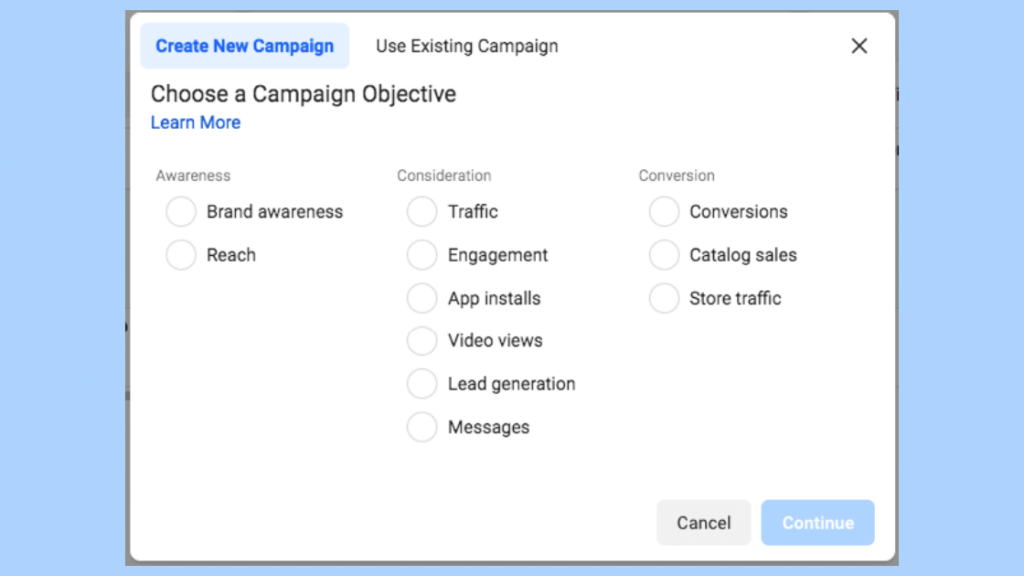
However, Reels Ads Placement works with some specific objectives only. So you need to ensure you are choosing the right objectives.
In the image below, you can see all the placements that work with each objective in Facebook & Instagram Ads.
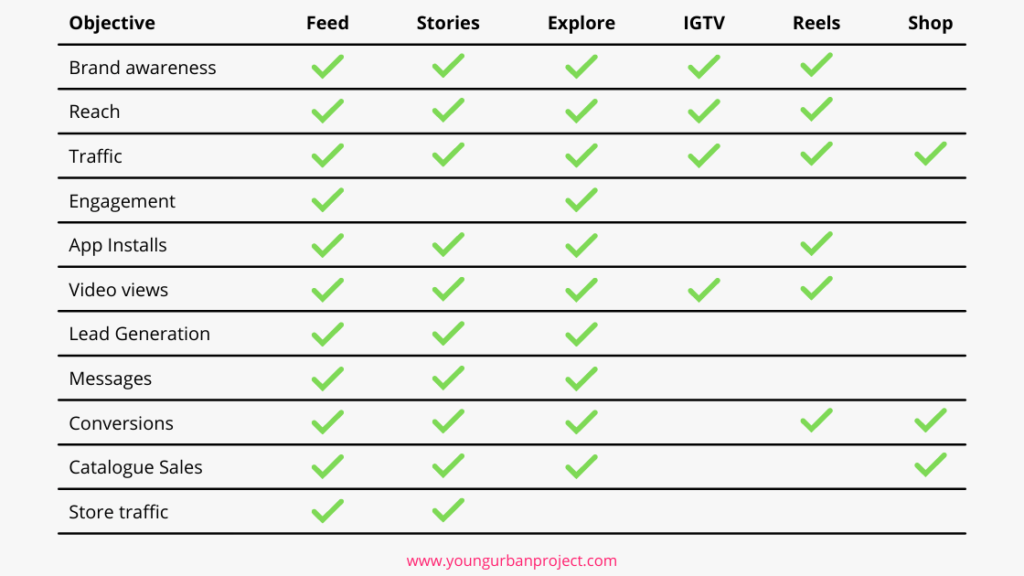
Which Instagram Ad Objectives are available for Instagram Reels Ads Placement?
The following ad objectives are available for Instagram Reels Ads:
- Brand Awareness
- Reach
- Traffic
- App Installs
- Video Views
- Conversions
Step 4 – Add the Campaign Settings
At the campaign level, you need to define your campaign objective (I have selected Reach). Also, give a name to your campaign.
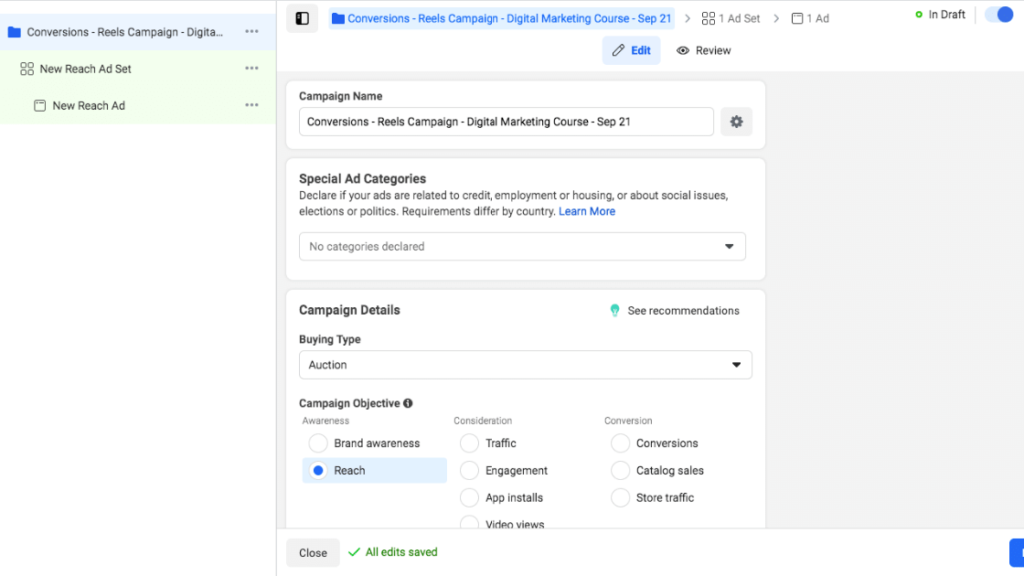
If you are running multiple audience Ad Sets and want to use the Campaign Budget Optimization (CBO) Strategy, you will have to set a Campaign Budget here.
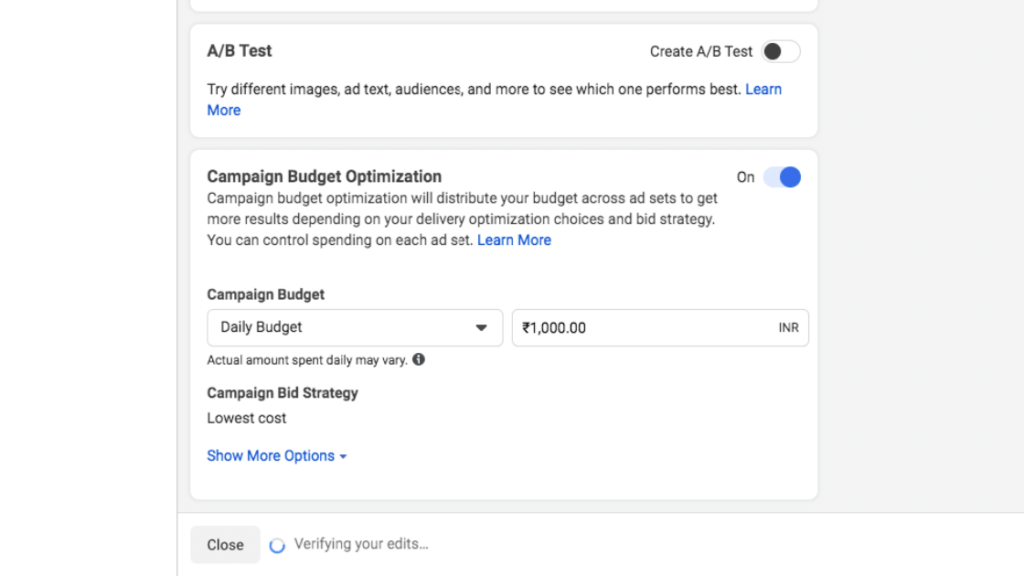
BONUS: If you want to learn Facebook & Instagram Ads in a super-detailed manner along with the latest Strategies, Check out our Advanced Facebook & Instagram Ads Course. It is a self-paced course that covers Facebook and Instagram advertising step-by-step in the most comprehensive and practical manner.
Step 5 – Create an Ad Set
Give your Ad Set a name. In the picture below, it is called “Cold Audience” to show that this ad set will be targeted to strangers who may or may not be aware of our brand.
Also, select the Facebook Page connected to the Instagram Account for which the ads will be run.
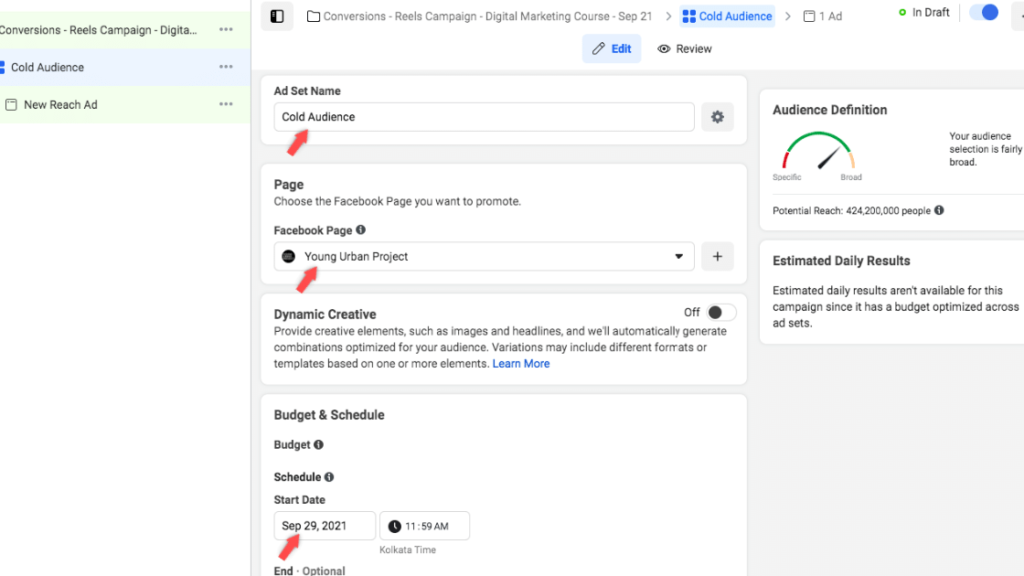
Now choose your targeting, i.e the audience you want to show your ad to.
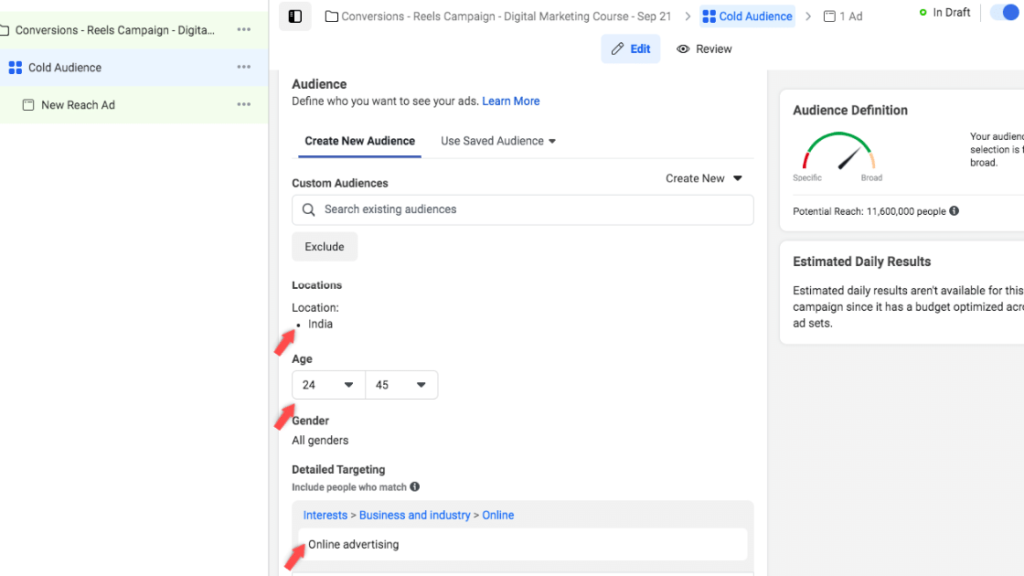
Step 6 – Choose Manual Placements
Now is the step which differentiates regular Facebook & Instagram Ad Campaigns from Instagram Reels Ads Campaigns.
Instead of choosing “Automatic Placements“, you have to choose “Manual Placements” in order to show the ads only on Reels.
If you choose Automatic Placements, the ads will show up at all placements that Facebook/Instagram feel are most likely to achieve your campaign objective. But when you choose Manual Placement, you can just select the placements where you want your ad to be displayed.
Once done, click on “Next”.
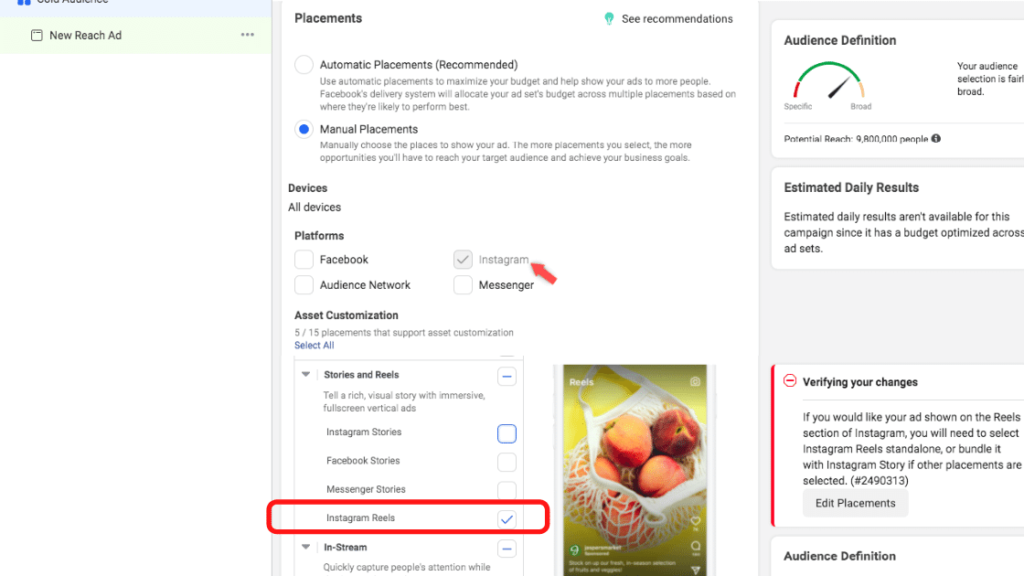
Step 7 – Upload the Instagram Reels Ads Creative and Copy
Now, at the Ad setting level, you can add the name of this ad (it’s called “Intro Video 1” in this example).
You also have to select the Instagram Account for which this ad will run. If you have already connected your Instagram account with the Facebook page, it will automatically get fetched.
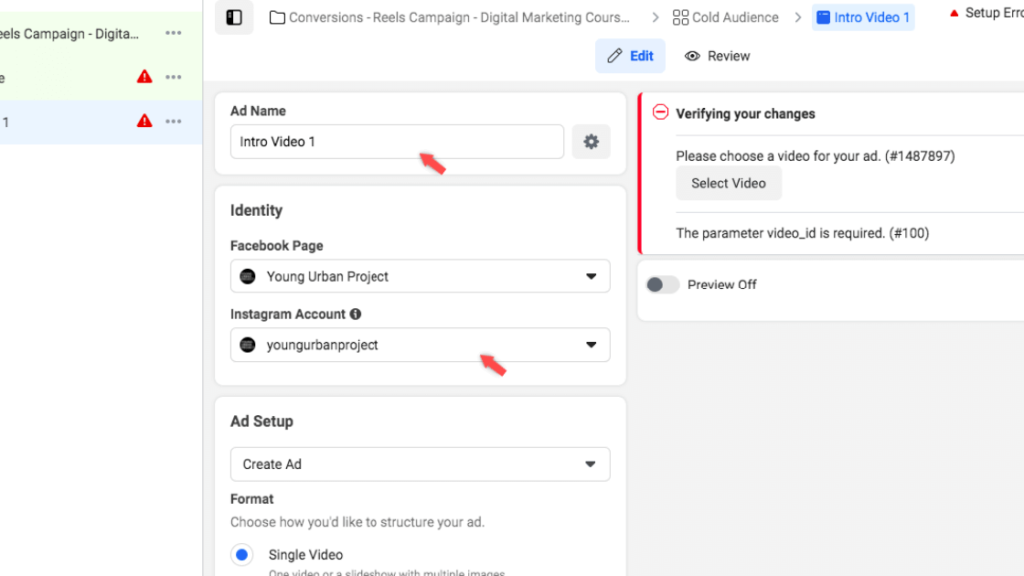
Next, you have to upload the media – your video – and add the Primary text.
If you want people to be able to visit your landing page from the ad, you can “Add a website URL” too.
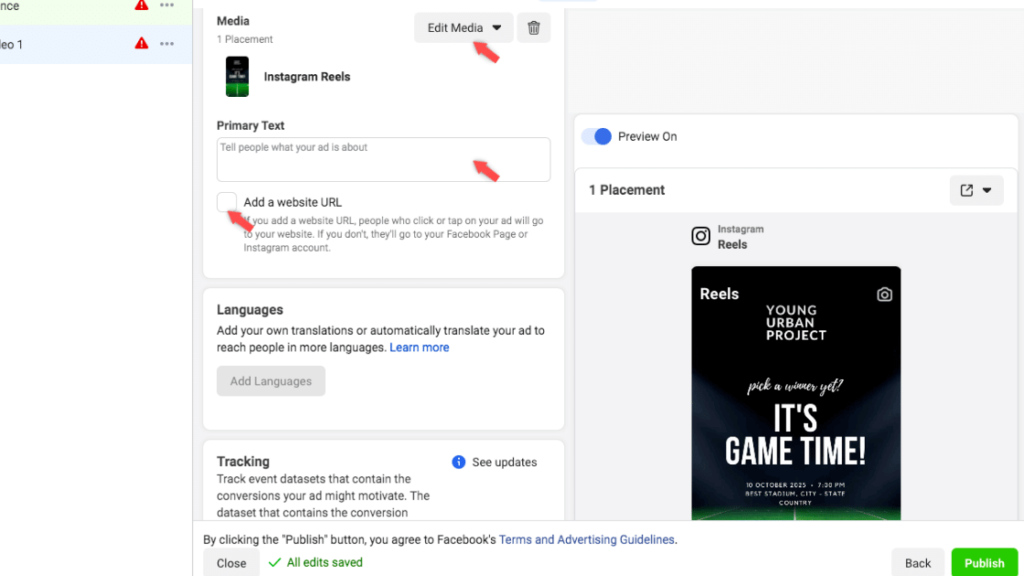
And you are done. This is how Instagram Reels Ads are created.
Go ahead and try it out. You can share your learnings and results with us on our Instagram Account DMs.
Instagram Reels Specifications
Here is a list of frequently asked questions around Instagram Reels and Instagram Reels Ads.
How long can Instagram Reels Ads be?
Instagram Reels ads can be 30 seconds at maximum, unlike the organic reels which can be 60 seconds in length.
How long can Instagram Reels be?
Instagram Reels (non sponsored) can be 60 seconds at maximum in length.
How to get Insights for Instagram Reels?
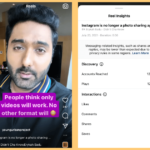
To view insights for any reel, open to the reel and press the “three dots” (also called horizontal ellipsis) menu icon. After pressing that, choose “View Insights” to get the insights for that Reel.
What are the dimensions of Instagram Reels
Instagram Reels and Instagram Reels Ads are vertical videos in 9:16 ratio. In terms of size, you can use 1080 x 1920 pixels.

