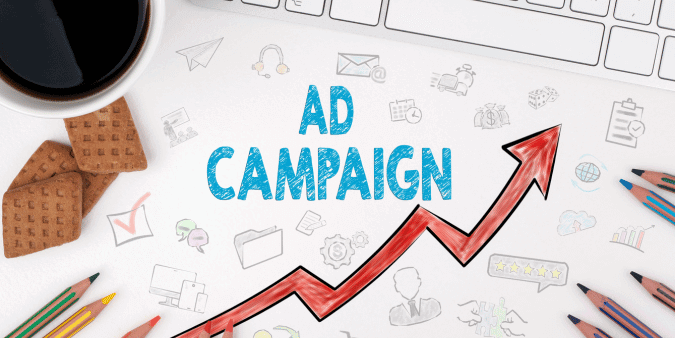Starting your first Google Ads campaign can be both exciting and scary. Budgeting is a critical aspect that can determine the success of your campaign. As a Google Ads expert with over a decade of experience, I’ll guide you through the process of setting the perfect budget for your campaign, helping you make informed decisions to maximize your return on investment (ROI).
Table of Contents
Understanding Your Goals
Before you start setting a budget, it’s essential to clearly define your campaign goals. Are you aiming to increase brand awareness, drive traffic to your website, generate leads, or boost sales? Each goal requires a different approach and budget allocation.
Example: If you’re a small e-commerce business looking to drive sales, your budget will focus on conversions. On the other hand, a new brand aiming to build awareness might allocate more budget towards impressions and reach.
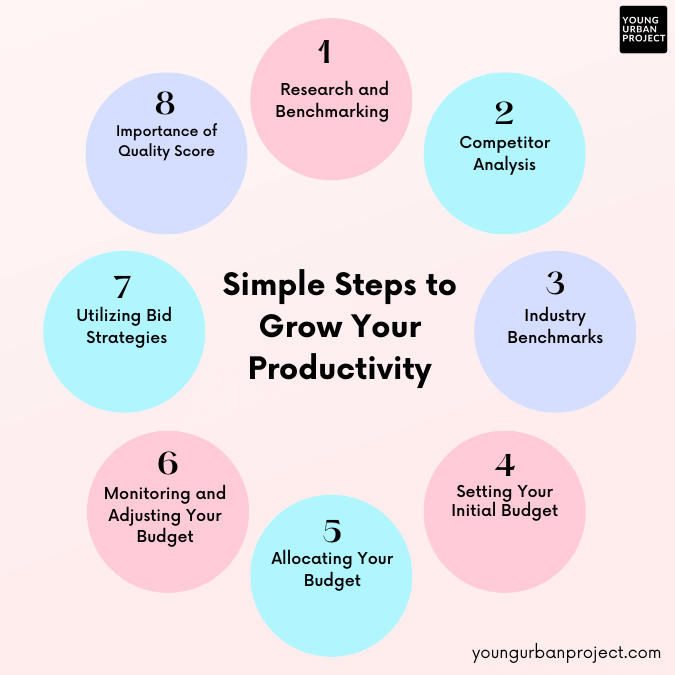
1. Research and Benchmarking
Research is the cornerstone of any successful Google Ads campaign. Understanding your industry benchmarks and competitor spending can provide valuable insights.
Keyword Research
Keyword research is the foundation of any successful Google Ads campaign. It helps you identify the search terms your potential customers are using and provides insights into the costs associated with those keywords.
Use Google Keyword Planner:
Discover New Keywords: Google Keyword Planner allows you to find keywords related to your business by entering words, phrases, or a URL.
Average Monthly Searches: This tool shows how often people search for those keywords.
Cost Estimates: Get an estimate of the average CPC for each keyword, which helps in budget planning.
Identify Long-Tail Keywords:
Specific and Less Competitive: Long-tail keywords are longer and more specific phrases that people search for. They often have lower CPCs and higher conversion rates.
Read more: Types of Keywords in SEO
Examples: Instead of targeting “shoes,” you might target “affordable running shoes for women.”
Consider Search Intent:
Match Audience Intent: Focus on keywords that match the intent of your target audience, whether informational (looking for information), navigational (looking for a specific site), or transactional (looking to make a purchase).
Examples: Best running shoes (informational) vs. Buy running shoes online (transactional).
2. Competitor Analysis
Understanding what your competitors are doing can provide valuable insights and help you
Identify Competitors:
Tools: Use tools like SEMrush, SpyFu, and Ahrefs to identify businesses bidding on the same keywords.
Direct Competitors: Look at direct competitors in your industry who offer similar products or services.
Analyze Ad Copy and Keywords:
Ad Copy: Study the messaging and offers in your competitors’ ads to understand what resonates with your shared audience.
Keywords: Examine the keywords they are targeting to identify opportunities or gaps you can exploit.
Evaluate Budget and Spend:
Estimates: Some tools provide estimates of your competitors’ budgets and spending patterns.
Insights: Understanding their spending can help you gauge how much you might need to spend to compete effectively
3. Industry Benchmarks
Industry benchmarks provide a standard to measure your campaign’s performance and budget needs. These benchmarks vary by industry and can give you an idea of the average CPC, conversion rates, and cost per acquisition (CPA).
Research Industry Reports:
Sources: Look for industry-specific reports and studies from WordStream, HubSpot, and Google Ads reports.
Data: These reports provide benchmark data that can guide your budget setting.
Understand Benchmarks:
Key Metrics: Consider metrics like your industry’s average CPC, average conversion rate, and average CPA.
Performance Indicators: These metrics help you understand what to expect and how to measure your campaign’s success.
Set Realistic Goals:
Budget Estimates: These benchmarks estimate how many clicks and conversions your budget can achieve.
Performance Targets: Set achievable targets based on industry averages to avoid over or underestimating your budget needs.
4. Setting Your Initial Budget
Starting with a conservative budget is often a wise approach, especially if it’s your first campaign. This allows you to test and optimize without risking too much capital.
Daily Budget: Decide on a daily budget that you are comfortable spending. For beginners, a range of $10-$50 per day is a good start.
Monthly Budget: Multiply your daily budget by 30 to get your monthly budget. For instance, if your daily budget is $20, your monthly budget would be $600.
Campaign Duration: Determine how long you want your campaign to run. A minimum of one month is recommended to gather sufficient data.

Checkout: Performance Marketing Bootcamp
5. Allocating Your Budget
Budget allocation depends on your campaign structure and objectives. Generally, your budget will be divided among different ad groups and keywords.
Identify High-Value Keywords: Focus more budget on high-value keywords that are more likely to convert.
Ad Groups: Create separate ad groups for different products or services, and allocate budgets based on their priority.
Geographic Targeting: If your business serves specific areas, allocate more budget to those regions.
Example: A travel agency promoting holiday packages might allocate 40% of its budget to high-converting keywords like “affordable vacation packages” and 30% to specific destinations in their Google Ads campaign.
6. Monitoring and Adjusting Your Budget
Continuous monitoring and adjustment are crucial for the success of your Google Ads campaign. Utilize the data gathered to make informed adjustments.
Analyze Performance: Use Google Ads reports to track key metrics such as click-through rate (CTR), conversion rate, and cost per conversion.
Adjust Bids: Increase bids on high-performing keywords and decrease or pause low-performing ones.
Reallocate Budget: Shift the budget towards ad groups or keywords that are delivering better results.
Example: A software company might notice that ads targeting “project management tools” have a higher conversion rate compared to “productivity software.” They can reallocate more budget towards the former.
Optimize your ad campaigns with our Google Ads Cost Calculator
7. Utilizing Bid Strategies
Google Ads offers various bid strategies to help you manage your budget effectively. Choosing the right strategy can significantly impact your campaign’s performance.
Common Bid Strategies:
Manual CPC: Gives you full control over your bids. Ideal for experienced advertisers.
Maximize Clicks: Automatically sets bids to get the most clicks within your budget.
Target CPA: Adjusts bids to achieve a specific cost per acquisition. Suitable for lead generation campaigns.
Target ROAS: Focuses on achieving a desired return on ad spend. Best for e-commerce campaigns.
Example: For an online clothing store aiming to boost sales, using the “Target ROAS” strategy can help in achieving a specific revenue goal.
8. Importance of Quality Score
Quality Score is a metric that Google uses to determine the relevance and quality of your ads. A higher Quality Score can lead to lower CPCs and better ad positions.
Factors Influencing Quality Score:
Ad Relevance: Ensure your ads closely match the search intent of your keywords.
Landing Page Experience: Optimize your landing pages for speed, relevance, and user experience.
Expected CTR: Create compelling ad copy that encourages clicks.
Example: A local plumbing service with a well-optimized landing page and relevant ad copy can achieve a higher Quality Score, resulting in lower CPCs.
Finally…
Setting the perfect budget for your first Google Ads campaign involves careful planning, research, and continuous optimization. By understanding your goals, conducting thorough research, setting a realistic initial budget, and making data-driven adjustments, you can maximize your campaign’s success. Remember, Google Ads campaign is a dynamic platform, and staying proactive in managing your budget will yield the best results.
For those looking to upskill and excel in performance marketing and digital marketing, Young Urban Project offers the best courses to enhance your knowledge and skills. With industry-leading mentors, practical assignments, and a comprehensive curriculum, Young Urban Project ensures you are well-equipped to succeed in the ever-evolving digital landscape.
Learn Performance Marketing: What is Performance Marketing?