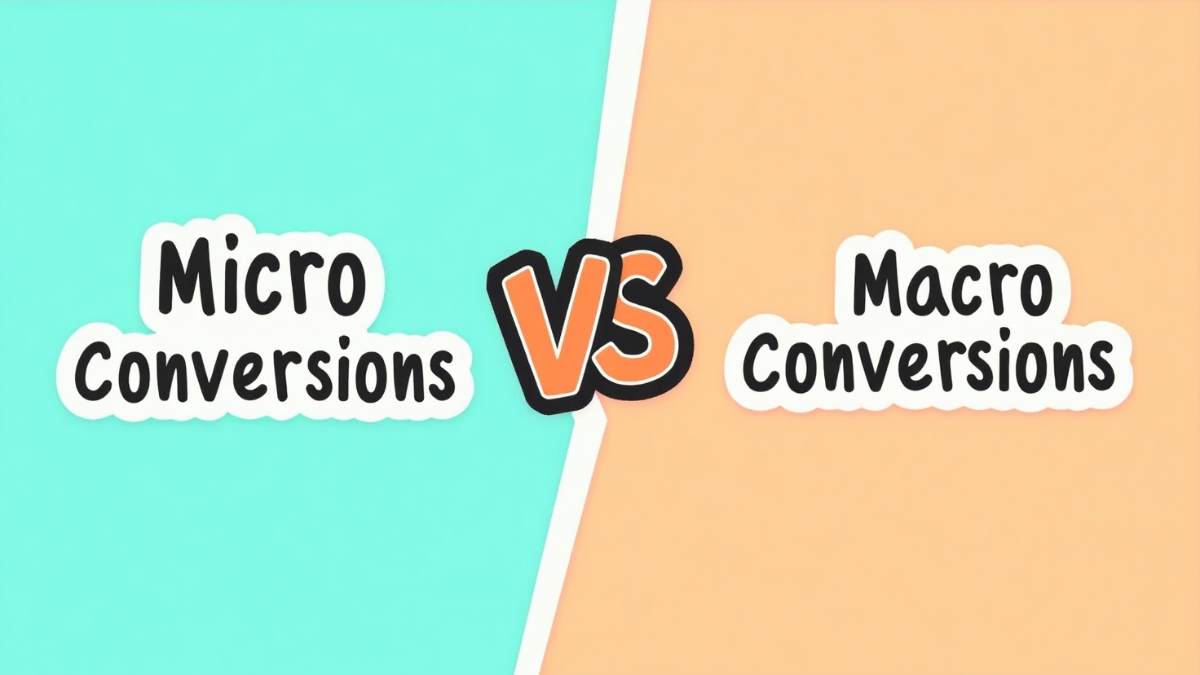We talk a lot about “conversions” in marketing, but not all conversions are created equal. Some actions users take on your site or app are huge. Others are way more subtle, things like clicking a button, watching part of a video, or signing up for a newsletter. These smaller steps often fly under the radar, but they can tell you a lot about what’s working.
That’s where the idea of micro conversions and macro conversions comes in. The difference between micro conversions vs macro conversions lies in the role they play, micro conversions signal interest or progress, while macro conversions represent the final action that drives business value. If you’re only tracking the big wins (like purchases or demo bookings), you’re probably missing the signals that point to what’s working, or where leads are quietly slipping through the cracks.
Table of Contents
What Are Micro Conversions and Macro Conversions in Digital Marketing?
At a high level, this is the distinction:
- Micro conversions are those small but meaningful user actions that show interest, intent, or progress.
- Macro conversions are the end goals – the primary objectives that your business wants to achieve.
Think of it like this: if you’re running a Shopify store, someone adding a product to their wishlist is a micro conversion. Them completing the purchase? That’s a macro.
Let’s dive into each a bit more.
What Are Micro Conversions?
Micro conversions are like stepping stones. They don’t result in immediate revenue, but they show your audience is warming up.
Some common examples:
- Clicking a CTA button
- Signing up for a newsletter
- Watching a product video
- Adding a product to the cart
- Creating a user account
- Scrolling through 75% of a landing page
You might not get too excited when someone views a video or downloads a free PDF. But those are signals. They’re breadcrumbs users leave behind, showing you where they’re headed – or where they drop off.
What Are Macro Conversions?
Macro conversions, on the other hand, are the big ones. These are the actions that have direct business impact. Revenue, pipeline, growth – these usually tie back to macro goals.
Examples of macro conversions:
- Completing a purchase
- Filling out a lead form
- Booking a demo
- Subscribing to a paid plan
- Requesting a quote
Basically, this is the end of the funnel. The moment where someone stops being a browser and becomes a customer (or qualified lead, in B2B cases).
Why Does This Distinction Matter?
Because not every visitor is ready to buy, and if you only measure success by final conversions, you won’t know where people got stuck or how far they got before dropping off.
Understanding micro vs macro conversions helps you:
- Map the full user journey
- Spot friction points in your funnel
- Optimize earlier-stage actions that nudge users forward
- Retarget people more intelligently based on their behavior
Without tracking micro conversions, you’re flying blind. Without tracking macro conversions, you’re missing the finish line. You really need both.
Micro vs Macro Conversions: Detailed Comparison Table
| Aspect | Micro Conversions | Macro Conversions |
| Definition | Small user actions that indicate interest or progress | Final, goal-oriented actions that achieve a key business objective |
| User Intent | Shows early-stage interest or engagement | Reflects a strong intent or decision to convert |
| Funnel Stage | Top or middle of the funnel | Bottom of the funnel |
| Volume | High volume – happens more frequently | Lower volume – fewer users reach this stage |
| Impact on Revenue | Indirect – helps move users toward revenue-generating actions | Direct – typically tied to sales or lead generation |
| Examples | – Email signup- Video view- Add to cart- Click CTA- Scroll behavior | – Purchase- Demo booked- Form submission- Subscription activated |
| Conversion Type | Supportive / assist-based | Primary / goal-based |
| Optimization Focus | UX design, messaging, engagement drivers | Offer clarity, pricing, trust signals, CTA effectiveness |
| Measurement | Often tracked as events or secondary goals | Tracked as primary conversions or KPIs |
| Use in Retargeting | Used to build remarketing audiences and nurture flows | Used to evaluate campaign success or ROAS |
| Tools to Track | Hotjar, Mixpanel, GA4 events | GA4 conversions, Meta Pixel, HubSpot CRM |
| Segmentation Role | Helps create audience buckets based on behavior | Defines high-value audiences (e.g. converters) |
| Frequency | Happens multiple times during the user journey | Usually happens once per user per session or campaign |
| Time to Occur | Can happen within seconds of landing on a page | Often occurs after several sessions or touchpoints |

Enroll Now: Advanced Digital Marketing Course
Why Tracking Both Micro and Macro Conversions Is Crucial for Marketers
Okay, so now that we’ve defined the two – why should marketers really care about both?
Here’s what tracking both gives you:
1. It Improves Full-Funnel Marketing Analysis
Most businesses lose people before the final step. By tracking micro conversions, you can understand what parts of your site or funnel are doing their job – and which aren’t pulling their weight.
It gives you visibility across the whole customer journey, not just the outcome.
2. You Can Spot Funnel Leakage Points
Say your email lead magnet is killing it – 2,000 downloads a week. But no one is converting into paid customers. That’s a sign something’s broken after the micro conversion.
Tracking both types helps pinpoint where people drop off. Then you can dig in and fix the friction.
3. It Enables Better Segmentation
Users who’ve hit certain micro conversions are warmer than those who haven’t. That means you can create smarter segments:
- People who watched 50% of a video
- People who visited pricing page but didn’t convert
- People who downloaded a guide but didn’t request a demo
This lets you tailor follow-up emails, ads, or on-site experiences to match user intent.
4. It Optimizes Your Retargeting Strategy
Let’s say someone added a product to cart but didn’t check out. That’s way more valuable for retargeting than someone who just bounced off your homepage.
Tracking micro actions lets you run behavior-based retargeting, which tends to convert way better than blanket remarketing.
Examples of Micro and Macro Conversions
Here’s how this looks in practice. Real businesses (across industries) use both types of conversions to understand their audience and fine-tune the journey.
1. Ecommerce
- Micro: Viewing product pages, adding to wishlist, clicking “Size Guide”
- Macro: Completing a purchase, joining a loyalty program
If a lot of users are adding items to wishlist but not checking out – maybe your pricing, trust signals, or checkout UX needs a closer look.
2. Email Marketing
- Micro: Signing up for a newsletter, downloading a lead magnet
- Macro: Upgrading to a paid subscription, becoming a regular buyer
A micro conversion here could also be opening a certain number of emails – showing engagement before a purchase happens.
Also Read: Proven Email Marketing Strategies for Higher Conversions
3. SaaS
- Micro: Starting a free trial, engaging with onboarding emails
- Macro: Subscribing to a paid plan, requesting enterprise pricing
Tracking both tells you which micro behaviors predict paid conversions later.
4. B2B Lead Gen
- Micro: Downloading a whitepaper, registering for a webinar
- Macro: Booking a sales call, submitting a contact form
In B2B especially, nurturing from micro to macro takes time. Having insight into early behaviors is critical to keep leads warm and moving.
Also Read: Top Lead Generation Software
How to Measure Micro and Macro Conversions in Google Analytics 4
If you’re using Google Analytics 4 (GA4) – which, by now, you probably are – you have a lot of flexibility when it comes to tracking both types of conversions. But also, let’s be honest, GA4 can be a bit of a headache at first. It’s not as plug-and-play as Universal Analytics used to be.
Still, once you get the hang of it, it’s powerful.
1. Set Up Events and Conversion Goals in GA4
In GA4, everything starts as an event. So whether someone clicks a button, watches a video, or submits a form – you can (and should) track it as a custom event.
From there, you can mark key events as conversions. The idea is:
- Use micro actions like “add_to_cart”, “video_play”, “scroll_90” as events
- Use macro actions like “purchase”, “generate_lead”, or “sign_up” as conversion goals
You can define these in the GA4 UI or push them through Google Tag Manager – depending on your setup.
2. Use Explorations and Funnel Reports to Track Micro – Macro Paths
One of the most underrated features in GA4 is Explorations. With funnel exploration reports, you can literally map the user journey:
- Step 1: Product Page Viewed (micro)
- Step 2: Add to Cart (micro)
- Step 3: Begin Checkout (micro)
- Step 4: Purchase (macro)
What’s cool is you can see where users drop off, and that’s gold when optimizing your funnel.
Example: “Add to Cart” as Micro, “Purchase” as Macro
Let’s say you want to analyze cart behavior.
- First, ensure “add_to_cart” is being tracked as an event
- Mark it as a micro conversion (optional: create a custom dimension or audience)
- Track “purchase” as a macro conversion
- In the funnel report, look at how many people go from cart to checkout to complete order
If you’ve got 2,000 people adding to cart and only 100 purchases… that’s a massive drop. That’s the kind of insight that leads to real, actionable UX or pricing fixes.
View Conversion Paths and Drop-Offs
Besides funnels, GA4’s Path Exploration also helps. You can see what users did before a conversion or after a micro action. That helps you figure out what actions lead to macro outcomes – and which ones are dead ends.
How Micro Conversions Lead to Macro Conversions: The Funnel Journey
If there’s one idea to take away from this: micro conversions build the path toward macro conversions.
Let’s break it down:
- Awareness: User sees an ad, clicks through
- Consideration: They scroll, view product pages, maybe watch a video (micro)
- Intent: They add to cart or sign up for a free trial (micro)
- Decision: They check out or subscribe (macro)
You can’t skip steps here. If people don’t engage with micro moments, they’ll never reach the end.
How Optimizing Micro Actions Improves Macro Outcomes
Here’s where it gets actionable.
Let’s say people aren’t buying – but they are watching your product videos.
That tells you two things:
- Your offer or checkout process might need work
- Your video is doing the heavy lifting – maybe use it in your ads or emails
Or say people are starting your SaaS free trial (micro) but not converting to paid (macro). That’s a product-led signal – maybe onboarding isn’t clear enough, or the value isn’t hitting.
Tiny tweaks at the micro level can unlock serious growth on the macro side.
Real Brand-Inspired Examples of Micro and Macro Conversion Strategies
This isn’t just theory – leading brands across industries use micro and macro conversion models to drive performance. Here’s how strategies like these play out in the real world:
1. Nike (DTC / Retail)
Leading retail brands like Nike prioritize digital experiences that track user engagement – like product page views, wishlisting, or app interactions – as early indicators (micro conversions). These signals can be used to personalize retargeting with product suggestions, limited-time offers, or loyalty nudges – eventually pushing toward the macro goal: purchase.
The strategy isn’t just to sell – it’s to guide users step-by-step through intent-driven touchpoints.
2. HubSpot (SaaS / B2B)
Content-rich platforms like HubSpot use downloads, webinar signups, or blog engagement as micro conversions. These are used to build lead scores and segment audiences based on interest levels.
From there, automated workflows nurture leads through email sequences and retargeting – nudging users toward macro conversions like demo bookings or paid subscriptions. It’s a full-funnel system where micro actions fuel conversion momentum.
3. Amazon (Ecommerce)
Major ecommerce platforms like Amazon are known for their behavioral tracking. Actions like “Add to Cart,” “Save for Later,” or product page dwell time are strong micro signals that feed into tailored product recommendations, email reminders, and upsell tactics.
These micro touchpoints are optimized to ultimately drive macro conversions: completed purchases. The customer journey is built on constant nudges – and the system rarely lets intent go to waste.
Top 5 Tools to Track Micro and Macro Conversions Effectively
There are tons of tools out there, but here are five that are especially useful – depending on what you need.
1. Google Analytics 4
Best for: Full-funnel tracking, custom events, macro goal reporting
It’s free, powerful, and once configured right, gives you deep insights into conversion paths.
2. Hotjar
Best for: Micro conversion insights like scroll depth, clicks, rage clicks
If you want to understand why people aren’t converting, Hotjar heatmaps and session replays are priceless.
Also Read: Power BI Heatmap: A Step-by-Step Guide
3. Mixpanel
Best for: Product analytics, cohort analysis, behavior tracking
Especially great for SaaS or apps – lets you map user journeys and see what features lead to upgrades.
Also Read: 15 Effective SAAS Marketing Strategies
4. HubSpot CRM
Best for: Content-driven funnels, lead scoring, and nurturing
HubSpot tracks micro actions across emails, downloads, and website visits – and connects it all to contact records.
5. Meta Pixel & Conversion API
Best for: Ad platform conversions, retargeting micro converters
Use this to send both micro and macro actions back to Facebook/Instagram for better ad targeting and optimization.
How to Optimize for Both Micro and Macro Conversions (With Actionable Tips)
Getting the data is one thing – using it is where you win. Here are some practical ways to improve both conversion types.
1. A/B Test Micro Actions
Small changes like:
- Button color
- CTA text
- Placement of video or trust badges
…can influence micro behaviors, which lead to more macro conversions down the line.
2. Personalize Landing Pages
If you segment traffic by source (e.g. Google Ads vs Email), you can personalize pages to match intent – helping nudge micro conversions like form starts or scroll engagement.
3. Retarget Based on Micro Behavior
If someone downloaded a guide, don’t show them a “Buy Now” ad right away. Show them a case study or testimonial instead.
Match your message to their stage.
4. Align UX with the Funnel
Too many sites have nice branding but poor flow. Make sure the path from micro to macro is smooth – no clunky forms, confusing layouts, or missing info.
Common Mistakes When Tracking Micro and Macro Conversions
Even advanced marketers get tripped up here. A few mistakes to avoid:
- Only tracking macro goals
You miss everything that leads up to the sale – and can’t optimize the journey.
- Not mapping conversion paths
You’ll see what’s happening, but not why it’s happening (or where users drop off).
- Overcomplicating GA4 setup
You don’t need to track everything. Focus on the actions that matter.
- Forgetting to update goals post-campaign
If your offer or CTA changes, your goals might not match – always review your events when you launch something new.
Key Takeaways on Micro Conversions vs Macro Conversions
- Micro conversions = small, early steps
- Macro conversions = end goals like purchases or leads
- You need both to truly understand and optimize your funnel
- Tools like GA4, HubSpot, and Mixpanel make tracking easier
- Major brands use both to boost ROI
- Focus on fixing micro frictions to drive more macro results
FAQs: Micro Conversions vs Macro Conversions
Q1. What is a micro conversion example?
Clicking a CTA, signing up for a free trial, or watching a product video are all micro conversions.
Q2. What is a macro conversion example?
Making a purchase, booking a demo, or subscribing to a paid plan.
Q3. Why are micro conversions important?
They show early engagement – and help you understand where users are in their journey.
Q4. Can a micro conversion become a macro conversion?
Not exactly – but micro conversions often lead to macro conversions if the journey is optimized right.
Q5. How do I track both types?
Use tools like GA4 to set up events and define key conversions. Don’t forget to use funnel and path reports.