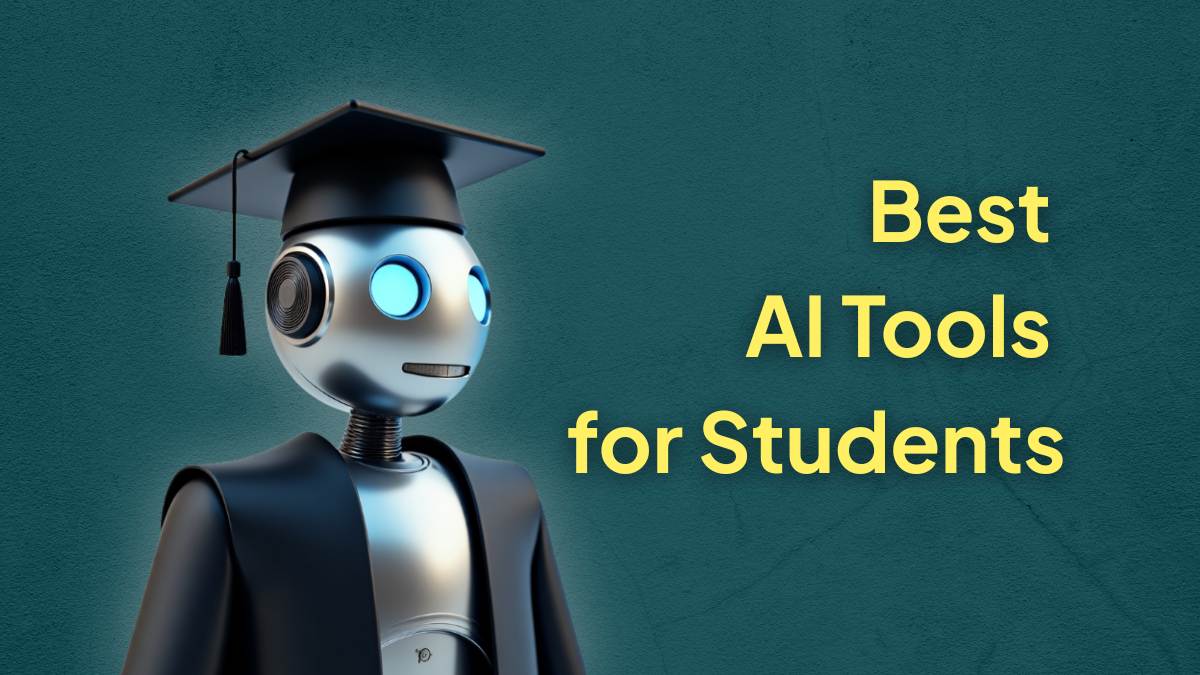Okay, let’s be honest for a second, student life is hectic. Whether you’re in school, college, or university, juggling classes, assignments, projects, and sometimes even part-time jobs… it can feel like there’s never enough time to get everything done. That’s where AI, or artificial intelligence, is stepping in, and honestly? It’s kind of a game-changer.
Table of Contents
From helping you write essays to organizing your notes, AI tools are becoming like your personal little helpers, always there, super fast, and surprisingly smart. In 2025, there are more AI tools for students than ever, each designed to make studying smoother, learning deeper, and your overall life just a bit less stressful.
But here’s the thing: not all AI tools are created equal. Some are brilliant. Some… not so much. That’s why picking the right tools matters a lot.
Why Choosing the Right Tools Matters
I know it can be tempting to download every shiny new app you hear about, but trust me, quality beats quantity every time.
The right AI tools can:
- Save you hours every week.
- Help you stay organized (no more scrambling to find that one doc the night before an exam).
- Push your work quality to the next level.
But the wrong tools? They can just waste space on your phone or even distract you more than help. So, being a bit picky here is a smart move.
What is AI Anyway? (A Quick Refresher)
Before we jump into the list, let’s clear something up real quick.
AI = Artificial Intelligence.
It’s basically a type of technology that can “think” and “learn” in some ways, like a human. For example:
- You type a question into a chatbot → it gives you a smart answer.
- You upload a messy essay draft → it helps clean up the grammar and wording.
- You record a class lecture → it magically turns it into neat, searchable notes.
The AI behind these tools is trained on massive amounts of data, which is how it “learns” to help you out.
And don’t worry, you don’t need to understand the techy stuff. All you need to know is: it’s here to make your life easier.
Benefits of AI Tools for Students
Alright, so why even bother with AI tools? Let’s break it down 👇
1. Boost Productivity & Time Management
We all have those days where time just slips away. AI tools can handle tasks that normally take you hours, like summarizing a 30-page reading or formatting your bibliography. That means you get more done in less time.
2. Enhance Learning & Retention
Some AI platforms customize quizzes and flashcards just for you based on what you struggle with. This kind of “smart studying” helps you remember things better and actually understand the material, instead of just cramming.
3. Improve Research & Writing Quality
AI writing assistants don’t just fix typos, they can help you structure essays, explain tricky concepts, and even suggest better ways to phrase things. For research? There are AI tools that scan thousands of papers to bring you the info you need, fast.
4. Greater Accessibility
This one’s huge. For students with disabilities, whether it’s dyslexia, vision impairments, or other challenges, AI tools like text-to-speech, speech-to-text, and visual aids can make learning way more accessible and inclusive.
5. Skill Development & Career Readiness
Using AI tools doesn’t just help you now, it also preps you for the future. AI is becoming a must-know skill in many industries, so by using these tools early, you’re actually building valuable digital skills that employers love.
What Types of AI Tools Will We Cover?
In this guide, we’ll explore a variety of AI tools designed to help students in different areas of their academic life. The main categories of tools we’ll be looking into include:
- AI Writing & Editing Tools
- AI Note-Taking & Organization Tools
- AI Study & Tutoring Tools
- AI Research & Academic Tools
- AI Design & Creativity Tools
- AI Coding & Development Tools
- AI Mental Health & Wellness Tools
Also Read: 45+ Best AI Tools for Digital Marketing
Best AI Tools by Category
AI Writing & Editing Tools
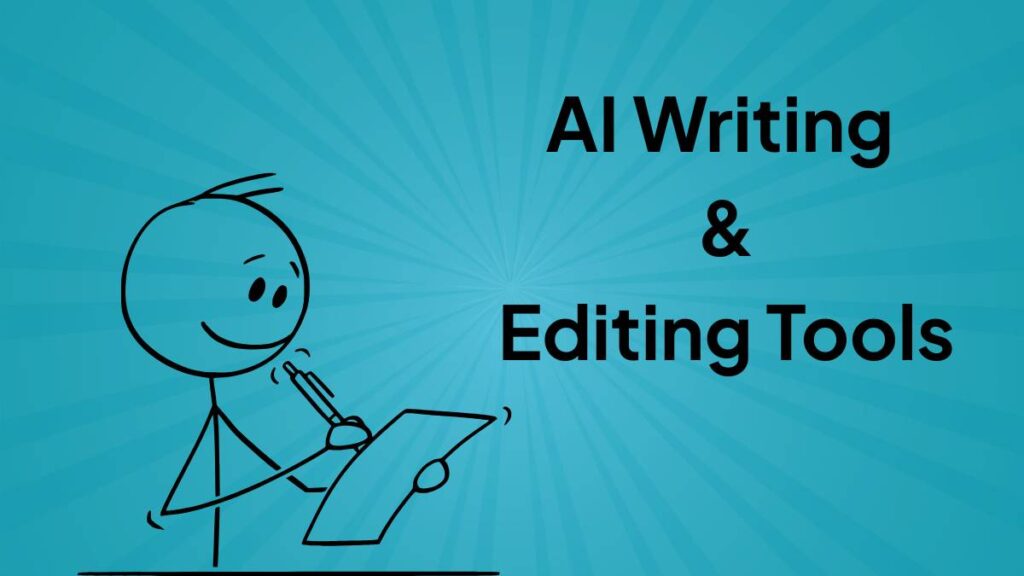
1. Grammarly
Grammarly checks your writing for mistakes and helps make it better. It spots grammar errors, spelling problems, and suggests better ways to phrase sentences. Students can use it in browsers, Microsoft Word, and when writing emails.
What it offers:
- Fixes grammar and spelling mistakes as you type
- Suggests better word choices
- Checks for plagiarism in paid version
- Works in browsers with an extension
- Connects with Word and Google Docs
2. EssayCheck.ai
EssayCheck helps students improve their writing by checking for grammar mistakes, plagiarism, and AI-generated content. It also provides instant feedback to improve clarity and structure.
What it offers:
- Fixes grammar and spelling errors as you write
- Detects plagiarism to ensure your work is original
- Identifies AI-generated content to maintain authenticity
- Gives instant feedback on writing quality and structure
- Offers a simple and user-friendly interface
3. Quillbot
Quillbot helps rewrite sentences in different ways while keeping the same meaning. Great for making text clearer or avoiding word repetition in essays and papers.
What it offers:
- Different rewriting styles (formal, simple, creative)
- Makes long text shorter with summarizing
- Checks grammar too
- Browser add-on for quick access
- Control over how much text changes
4. Litero AI
Litero AI helps write better essays and papers. It gives ideas when stuck, suggests improvements, and helps organize thoughts into proper academic writing.
What it offers:
- Creates essay outlines
- Suggests better wording while writing
- Helps format citations correctly
- Expands on basic ideas with more detail
- Ready-to-use templates for academic papers
5. Copyscape
Copyscape finds out if your work matches anything already on the internet. It helps avoid accidental plagiarism by checking your writing against billions of web pages.
What it offers:
- Scans the web to find matching content
- Checks multiple documents at once
- Compares your documents against each other
- Works with other writing tools
- Finds matches even in archived websites
6. BypassGPT
BypassGPT makes AI-written text sound more human. It changes AI-generated content so it passes AI detection tools while keeping the original message.
What it offers:
- Makes AI text sound human-written
- Several ways to rewrite content
- Keeps the original meaning intact
- Changes sentence structure but keeps key points
- Works with text from ChatGPT, Claude, and others
7. Natural Readers
Natural Readers turns text into spoken words. Students can listen to textbooks, notes, or articles instead of reading them, which helps with learning and saves time.
What it offers:
- Human-sounding voices read text aloud
- Works with many languages
- Change voice speed and type
- Can scan printed pages and read them
- Mobile app for listening anywhere
Also Read: Best AI Writing Tools
AI Note-Taking & Organization Tools
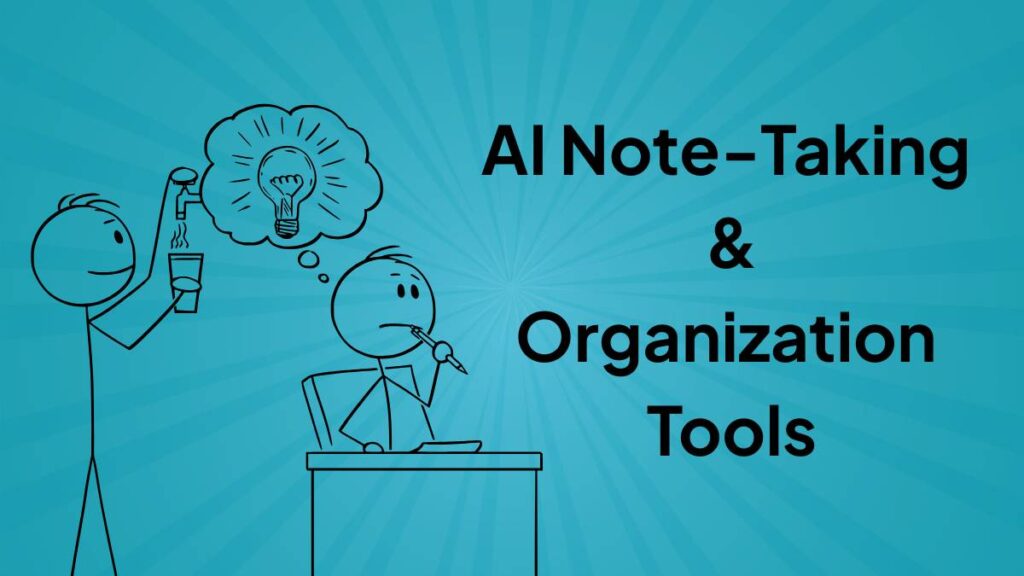
7. Notion
Notion keeps all school stuff in one place. It combines notes, to-do lists, and project tracking in a single tool that students can customize for their needs.
What it offers:
- Ready-to-use templates for school notes and projects
- Organizes research with custom databases
- Tracks assignments and deadlines
- Saves web articles and research with one click
- Share pages for group projects
8. Otter.ai
Otter.ai records lectures and conversations, turning them into written text automatically. Students get complete notes without having to write everything down.
What it offers:
- Turns spoken lectures into text in real-time
- Shows who said what in conversations
- Find specific topics with search
- Works with Zoom recordings
- Records audio alongside the text version
9. Speechify
Speechify reads text out loud so students can listen to books, articles, and notes. Great for learning while doing other things or for those who learn better by listening.
What it offers:
- Realistic voices that don’t sound robotic
- Control how fast the voice reads
- Works in multiple languages
- Scans physical books and papers to read aloud
- Syncs between phone and computer
10. GoodNotes
GoodNotes lets students write digital notes by hand and organize documents. It feels like writing on paper but with the benefits of digital organization.
What it offers:
- Write naturally with a stylus
- Add notes to PDF textbooks and handouts
- Find words even in handwritten notes
- Organize notes by class or subject
- Access notes on all devices
- Many note templates for different subjects
Also Read: Top 30 AI Tools for Digital Marketing
AI Study & Tutoring Tools
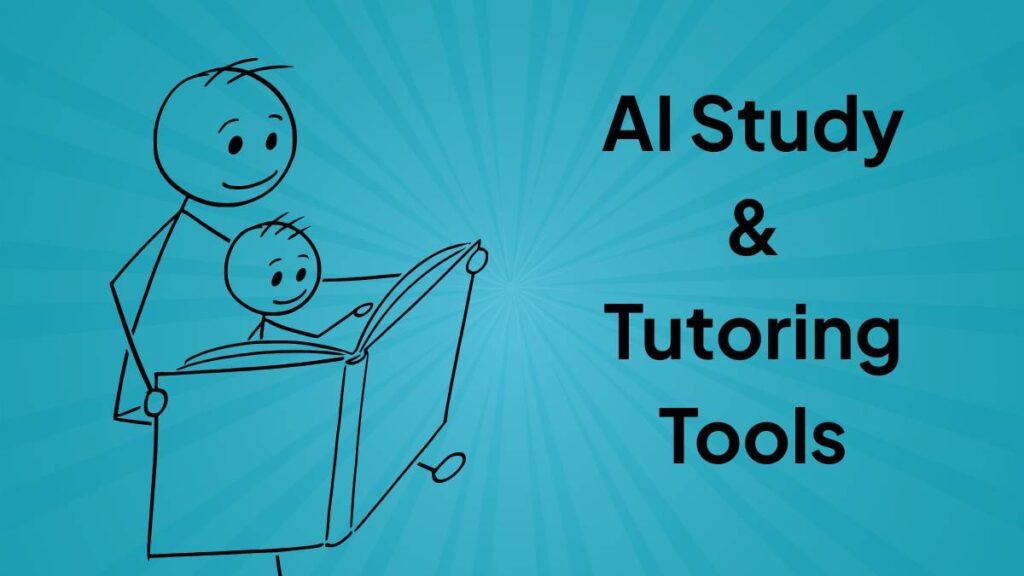
11. Quizlet
Quizlet helps students study with digital flashcards, quizzes, and games. It makes memorizing facts and terms easier through repeated practice and testing.
What it offers:
- Create custom flashcards or use pre-made sets
- Test yourself with different question types
- Learn through games that make studying fun
- Study with friends in group sessions
- Track progress over time
12. Tutor AI
Tutor AI gives instant help with homework and study questions. It’s like having a personal tutor available 24/7 to explain concepts and solve problems.
What it offers:
- Answers questions in plain language
- Walks through math problems step by step
- Explains complex topics in simple ways
- Available whenever you need help
- Covers many school subjects
13. Syntea
Syntea creates custom study guides from your class materials. Feed it your notes or textbook chapters, and it organizes the key points into easy-to-study formats.
What it offers:
- Pulls important information from your materials
- Creates structured outlines for better studying
- Highlights key concepts and definitions
- Makes practice questions from your content
- Saves hours of manual study guide creation
14. Doctrina AI
Doctrina AI works as a personal study assistant that adapts to how you learn. It identifies knowledge gaps and creates personalized learning paths to improve understanding.
What it offers:
- Analyzes what you know and what you need to work on
- Creates custom study plans based on your needs
- Explains concepts in different ways until you understand
- Sends reminders to review material before you forget it
- Adjusts difficulty based on your progress
15. ChatPDF
ChatPDF lets you ask questions about PDF documents and get instant answers. Perfect for quickly understanding textbooks, research papers, or course readings.
What it offers:
- Upload any PDF and chat with it like a tutor
- Ask specific questions about the content
- Get summaries of long documents
- Extract key information without reading everything
- Works with academic papers, textbooks, and course materials
Also Read: 52 Best Affiliate Marketing Tools
AI Research & Academic Tools

16. Consensus
Consensus helps find and summarize scientific research. It searches through millions of papers to find reliable answers to research questions.
What it offers:
- Answers research questions with findings from studies
- Shows multiple viewpoints from different papers
- Links directly to original sources
- Summarizes complex research in simple terms
- Saves hours of manual research time
17. Julius AI
Julius AI analyzes data and research to find patterns and insights. It helps understand complex information and supports data-driven projects.
What it offers:
- Processes large datasets quickly
- Creates visualizations to explain findings
- Identifies trends and patterns in research
- Helps interpret statistical information
- Supports both qualitative and quantitative analysis
18. Gradescope
Gradescope speeds up grading for both teachers and teaching assistants. For students, it provides faster feedback and clearer understanding of mistakes.
What it offers:
- Shows detailed feedback on assignments
- Provides consistent grading across large classes
- Allows regrade requests when needed
- Returns assignments faster than manual grading
- Helps understand common mistakes through analytics
19. Mendeley
Mendeley organizes research papers and creates citations automatically. It keeps track of sources and formats references correctly for papers.
What it offers:
- Stores and organizes research papers in one place
- Creates citations in different formats (APA, MLA, Chicago)
- Highlights and notes directly on PDF documents
- Suggests related papers based on your research
- Syncs library across devices
Also Read: Top 20 Marketing Attribution Software Tools
AI Design & Creativity Tools
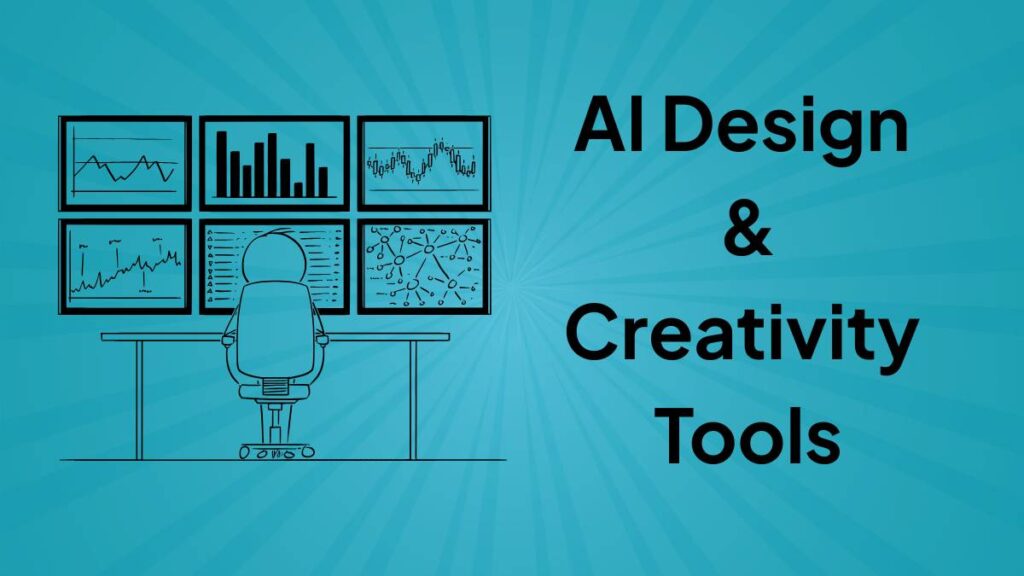
20. Canva
Canva makes graphic design easy for everyone. Students can create professional-looking presentations, posters, and social media graphics without design skills.
What it offers:
- Ready-to-use templates for all types of projects
- Simple drag-and-drop editing
- Huge library of free images, fonts, and graphics
- Collaboration features for group projects
- Works in a web browser or mobile app
21. DALL·E
DALL·E turns text descriptions into detailed images. Students can create unique visuals for projects, presentations, and creative assignments.
What it offers:
- Creates images based on written descriptions
- Generates multiple style options for the same idea
- Makes completely unique visuals for projects
- Helps visualize complex concepts
- Edits and modifies existing images
22. Microsoft Copilot Designer
Microsoft Copilot Designer automates design work and creates polished visuals from simple descriptions. It’s built into Microsoft tools many students already use.
What it offers:
- Creates professional designs from text prompts
- Generates social media posts, flyers, and banners
- Suggests design improvements automatically
- Integrated with other Microsoft products
- Requires minimal design knowledge
23. Kickresume
Kickresume builds professional resumes and cover letters with AI help. It’s perfect for students applying for internships, part-time jobs, or preparing for graduation.
What it offers:
- Professional resume templates for different industries
- AI writing suggestions for better descriptions
- Feedback on resume strength and improvements
- Cover letter generation based on job descriptions
- Tracking for job applications
24. Gamma AI
Gamma AI builds impressive presentations in minutes. Instead of spending hours on slides, students can focus on content while AI handles the design.
What it offers:
- Creates full presentations from simple outlines
- Suggests visuals for each slide
- Builds charts and graphs from data
- Modern designs that look professional
- Easy editing and customization options
Also Read: Top 25 Content Marketing Tools
AI Coding & Development Tools
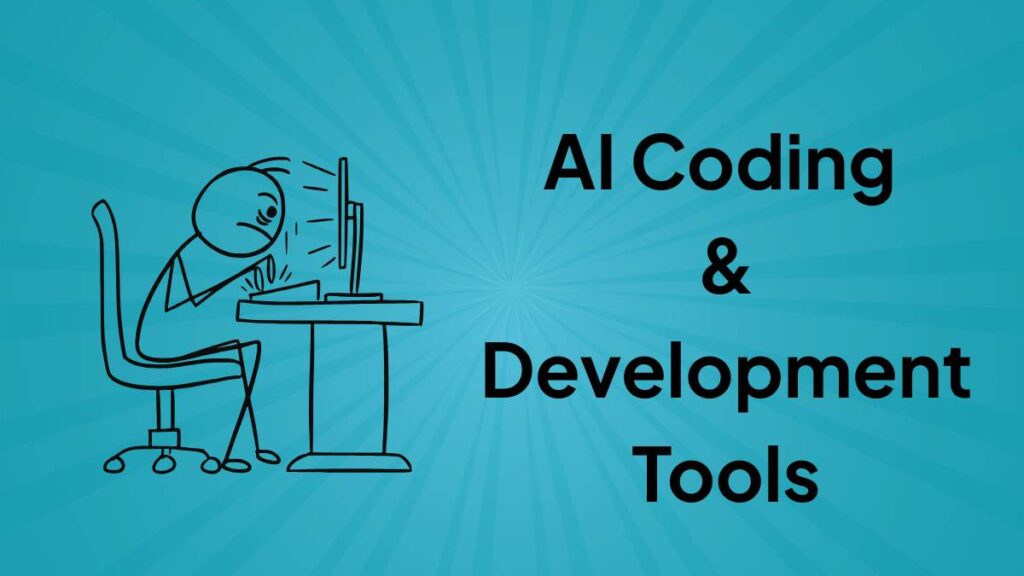
25. AskCodi
AskCodi helps with coding problems and teaches programming concepts. It’s like having a coding tutor available whenever you’re stuck on a programming assignment.
What it offers:
- Explains code step by step
- Suggests fixes for broken code
- Generates code examples for learning
- Covers multiple programming languages
- Answers specific coding questions
26. Google Gemini
Google Gemini helps solve complex coding and math problems. It understands programming concepts and can assist with debugging, optimization, and learning.
What it offers:
- Explains code and suggests improvements
- Helps debug errors in your programs
- Translates between programming languages
- Explains complex algorithms and concepts
- Generates code based on descriptions
27. Hocoos
Hocoos builds websites without needing to code. Students can create portfolios, project showcases, or simple business sites with AI-powered tools.
What it offers:
- Creates complete websites from text descriptions
- Customizable templates for different purposes
- Handles both design and functionality
- Mobile-friendly designs automatically
- Manages technical details in the background
Also Read: Best AI SEO Tools to Boost Rankings
AI Mental Health & Wellness Tools
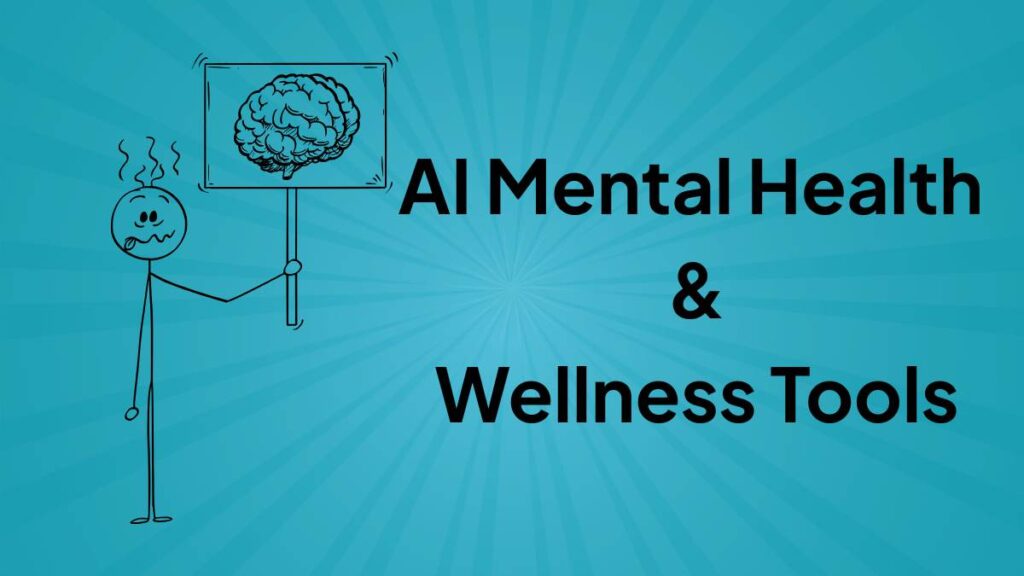
28. Replika
Replika serves as an AI companion that students can talk to anytime. It offers emotional support, friendly conversation, and a judgment-free space to express thoughts and feelings.
What it offers:
- 24/7 supportive conversations
- Remembers past chats and personal details
- Helps with stress and anxiety management
- Provides a safe space to practice social skills
- Adapts to your communication style over time
29. ElevenLabs
ElevenLabs creates realistic AI voices that can read content aloud in natural, expressive ways. Students can turn written materials into engaging audio or create voice assistants for projects.
What it offers:
- Ultra-realistic voice generation
- Multiple voice styles and emotions
- Converts text to spoken audio
- Creates custom voices with different personalities
- Helpful for both learning and creative projects
30. Mubert
Mubert generates endless streams of focus music tailored to specific activities. Students can use it to create the perfect soundtrack for studying, reading, or creative work.
What it offers:
- Creates music for better concentration
- Different music styles for various activities
- No repetitive tracks or distracting lyrics
- Adjusts to preferred music genres
- Works offline for distraction-free studying

Enroll Now: Generative AI Marketing Course
How to Choose the Right AI Tools
So now you’ve seen a bunch of AI tools, and maybe you’re wondering: how do I even pick the right ones? It can feel a bit overwhelming, but honestly, it’s not too hard if you keep a few things in mind.
1. Think About What You Need Help With
Start simple:
Ask yourself, “Where do I struggle the most?”
- Do you hate writing essays?
- Is it hard to keep your notes organized?
- Or maybe you spend hours searching for research papers?
Whatever it is, focus on tools that solve your biggest pain point first. No need to download everything just because it looks cool. Pick the one that makes YOUR life easier.
2. Check If Your Info Is Safe
This part is important, even if it’s boring. Some apps collect a lot of personal stuff, like your schoolwork, your name, or even your voice.
Here’s what to do:
- Look for tools that are well-known and have good reviews.
- Don’t sign up if something feels sketchy or asks for too much info.
- If the app is from a random company no one’s heard of… maybe skip it.
Better safe than sorry, right?
3. Find Free Versions or Student Deals
Let’s be real, no one wants to spend money if they don’t have to.
The good news? Lots of AI tools offer free plans or give big discounts for students.
Always check if:
- You can sign up with your school email for a discount.
- There’s a free trial to test things out.
You can do A LOT with free tools, so don’t feel like you have to pay to get good stuff.
4. Choose Tools That Do More Than One Thing
If you can find one tool that does many things, that’s a win.
For example, Notion lets you take notes, plan your week, and work with your classmates, all in one place. That way, you don’t end up with 15 different apps crowding your phone or laptop.
Also Read: 15 Best WhatsApp Marketing Software Tools
The Future of AI in Education
Alright, let’s zoom out for a sec. AI is already helping students in big ways, but there’s more coming.
1. Smarter Learning That’s Made Just for You
In the future, AI will be able to learn about you, like what you’re good at and where you struggle, and make personalized study plans. So instead of everyone doing the same boring worksheets, you’ll get stuff that’s just right for YOU.
Pretty awesome, right?
2. Better Online Learning
After COVID, a lot of schools started using online classes. AI is helping make that even better by:
- Giving fast feedback on your homework.
- Making virtual classrooms feel more real.
- Letting you learn from anywhere.
This is super helpful if you can’t always be in a classroom.
3. Don’t Forget About the Risks
Let’s be honest: AI isn’t perfect. There are some things we need to be careful about, like:
- Cheating: Using AI to do all your homework isn’t cool.
- Mistakes: AI can get stuff wrong sometimes.
- Privacy: Your data should stay safe.
So just use AI in a smart and honest way. It’s meant to HELP you, not do everything for you.
Also Read: Top Performance Marketing Tools to maximize ROI
Conclusion
So here’s the deal: AI is an amazing helper for students. It can save you time, make things easier, and even help you learn better. But it’s not magic. You still need to put in the effort and use your brain.
Advice? Try out a couple of tools, see what fits, and build your own little study toolkit. Everyone’s different, so find what works best for YOU.
FAQs: Best AI Tools for Students
1. What are the best AI tools to improve my study habits?
Some really good ones are Quizlet (for flashcards), Otter.ai (for recording and turning lectures into notes), and Syntea (for making study guides). Super simple and helpful.
2. Can AI help with writing assignments and essays?
Yes, for sure! Tools like Grammarly and Quillbot can help fix your grammar, check your spelling, and even make your writing sound better. But don’t let AI write everything, you’ll learn more if you do the main work yourself.
3. Is it safe and ethical to use AI for school?
It’s safe if you stick to trusted apps and don’t share too much personal info. And as for ethics: it’s totally fine to use AI for help, like fixing mistakes or summarizing stuff. But using AI to cheat or copy work? Not cool.
4. Which AI tools are good for research and citations?
I’d say check out Mendeley (it helps you organize papers and references) and Consensus (which gives you fast summaries of research papers). These can save you a ton of time.
5. What’s a good AI tool for making presentations?
Canva is super easy to use and makes really nice slides. You can also try Gamma AI if you want to make your presentations a bit fancier without much work.
6. Can AI replace teachers or tutors?
Nope. AI is great for extra help or quick answers, but real teachers bring experience, understanding, and creativity that AI just can’t do. Think of AI as a helper, not a replacement.