Everyone’s talking about AI these days, and you know what? They’re right to. If you’re running a small business in 2025, AI isn’t some expensive tech gadget – it’s like having extra employees without the payroll headaches.
But here’s where people get confused. They think using AI means your business suddenly sounds like a computer wrote everything. That’s not true at all. Good AI doesn’t wipe out your personality – it just takes care of the tedious stuff so you can focus on what really matters for your brand.
Table of Contents
What is the Role of AI in Marketing Today?
Stop thinking about robots from movies. Real AI is more like having a super organized assistant who never gets tired and processes information way faster than any person could. It handles the boring tasks, crunches your data, and helps you connect with customers in ways that feel personal.
Here’s where AI helps in your marketing:
- Getting noticed – AI spots trends and topic ideas before your competition even knows what’s happening.
- Getting people interested – Need blog ideas, social media posts, or email sequences? AI speeds up the process and helps customize each message.
- Making sales – Your ads get smarter. AI finds the right people to show them to, adjusts how much you spend, and even tests different headlines. Plus, chatbots answer customer questions around the clock.
- Keeping customers happy – AI creates follow-up emails, suggests products people might like, and runs campaigns that bring customers back – all without wearing out your team.
Benefits of Using AI for Small Business Marketing
- Reduced manual work
No more manual keyword research or rewriting dozens of social captions. AI happily takes that repetitive load. - Scale without headcount
You can launch more campaigns, test more ideas, without hiring extra staff. - Data-driven clarity
Forget guesswork. You get meaningful insights, like which email subject line engaged best or what blog topic drives traffic. - Better targeting = higher ROI
AI identifies your most likely buyers, customizes content, and optimizes bids in real time. Less waste, more reward.
All of that means smarter growth, faster, without breaking your budget.
Practical Ways to Use AI in Small Business Marketing
Let’s get into the nitty-gritty. These are the main areas where AI can make your life easier, and improve results.
1. SEO & Website Optimization
Let’s talk Google. If you rely on people finding you through search (and you should), SEO is non-negotiable. But let’s be honest, doing SEO manually is a rabbit hole. AI can help you skip the busywork and focus on what moves the needle.
- Keyword research made fast
Instead of manually sifting through Google Keyword Planner or trying to guess what people are searching for, AI tools like NeuronWriter or Semrush AI can surface what your audience is Googling, plus how tough it is to rank for those terms. It’s like having an SEO assistant whispering, “Hey, target this one, it’s got great potential.” - Smart content outlines
You type in “how to style indoor plants” and the AI kicks out a full blog structure, headings, what to include in each section, maybe even some stats to cite. You don’t have to start from scratch. - SEO audits in real time
Tools like SurferSEO analyze your page as you write and flag things like missing alt text, slow load speeds, or even weak internal links. It’s not magic, but it feels like it.
Bottom line: AI helps you build a site that gets seen and performs better, without needing to be an SEO nerd.
2. Content Creation & Copywriting
If content is king, then AI is like your in-house copywriter who works 24/7 and doesn’t drink all your coffee.
- Blog posts & product copy
Got a new skincare serum or just opened a new branch? You can use tools like ChatGPT or Copy.ai to draft product blurbs, FAQs, blog intros, or landing page content in minutes. You still want to tweak the tone, but the “blank page” struggle? Gone. - Social captions & headlines
You upload a product image or type a vibe like “cheeky and fun,” and get 10 caption ideas instantly. For example: “Smells like success and sandalwood.” Boom. - Meta descriptions & CTAs
These tools help you quickly write those little but important pieces, meta tags for Google, or clear call-to-actions like “Grab yours now” that don’t sound boring.
Caveat: You still need to human-check everything. AI can spit out generic stuff if you’re not clear with your prompts. Think of it as a first draft buddy, not the final say.
Also Read: 35+ AI Tools for Content Creation, Picked by Experts
3. Email Marketing & Personalization
Email isn’t dead. Not even close. But boring, blast-to-everyone emails? Yeah, those are toast.
- Segment like a pro
AI helps you break down your list into useful groups, like people who bought last month, opened the last 3 emails, or clicked but didn’t buy. You can talk to each group differently, which makes your emails way more relevant. - Subject line testing
A good subject line = more opens = more sales. AI tools can score your headline ideas and tell you which ones are more likely to work. Kind of like A/B testing without the wait. - Behavioral automation
Someone added to cart but didn’t check out? You can trigger a “Hey, forgot something?” email. Someone bought for the first time? Queue the welcome series. All personalized. All automated. All possible with AI inside platforms like Mailchimp or ActiveCampaign.
Also Read: Proven Email Marketing Strategies for Higher Conversions
4. Social Media & Scheduling
Let’s be honest, social can be draining. But AI tools are making it way more manageable, especially if you’re a solo operator.
- Content calendars built for you
Input a few key dates, your business type, and what you’re promoting, and tools like Predis.ai or Ocoya build out an entire posting schedule, complete with caption ideas and visuals. Yes, really. - Caption writing + hashtag suggestions
You upload a photo, and the AI suggests 3 caption variations and a mix of trending + niche hashtags. Saves you from doom-scrolling other brands for inspo. - Optimize based on past wins
Some tools even analyze your past posts to tell you what time of day to post, what types of visuals work best, and which tone your audience reacts to. It’s like your own little growth hacker.
Also Read: Social Media Optimization: Guide + Quick Checklist
5. Ad Targeting & Performance Optimization
Running paid ads? AI can help you waste less money and get better results, even if you’re not a media buying expert.
- Predictive audience targeting
Instead of manually building audiences, AI tools can look at who’s converting and automatically find similar profiles. - Auto-generated ad creatives
Tools like AdCreative.ai generate banners, ad copy, and even CTA buttons for Facebook or Google Ads. It’s not always perfect, but it gets you 80% of the way there. - Real-time budget & bid adjustments
Platforms like Smartly.io use AI to tweak your ad spend throughout the day, moving money toward what’s working and away from what’s not. You don’t have to babysit campaigns anymore.
6. Visual & Video Marketing
Let’s face it, video is king right now. But creating quality visuals takes time… unless you’ve got AI in your corner.
- Video creation in minutes
Tools like Pictory and Lumen5 turn blog posts or product scripts into slick videos with music, transitions, and captions. You upload a script → it gives you a finished reel. It’s that easy. - Auto-captions and voiceovers
Upload a video and get captions generated instantly (great for Instagram or TikTok). Some tools even add AI-generated voiceovers that sound surprisingly natural. - Quick design assets
Use Canva’s AI features to auto-generate thumbnail templates, banner designs, or ad creatives, based on your brand colors and past content.
7. Chatbots & Customer Service Automation
You can’t be online 24/7, but AI can.
- Answer FAQs
Chatbots like Tidio or ManyChat can answer common questions, shipping times, return policies, or what sizes are available. All without you lifting a finger. - Lead qualification
Before someone talks to a real sales rep (if you have one), the bot can ask a few smart questions to see if they’re a good fit. Saves time for both sides. - Appointment bookings or order help
For salons, local services, or B2B shops, chatbots can handle bookings, send reminders, or help customers track their orders.
8. Data Analytics & Predictive Insights
This one’s not as sexy, but it’s where a lot of the magic happens.
- Customer behavior tracking
AI can show you how people move through your site, what they click, where they drop off, and what paths lead to purchase. - Sales forecasting
You get predictions like, “If you run this promo again next month, expect a 15% lift.” That kind of clarity is gold when planning campaigns. - One-glance dashboards
Instead of checking 6 different tools, AI dashboards combine email, social, sales, and ad performance into one clear picture. You don’t need a data science degree to know what’s working.

If reading this made you realize how much time you’re spending doing things manually, or how many AI tools you’ve heard about but never actually used, you’re not alone. A lot of marketers feel the same. That’s exactly why we built a hands-on program to help you stop guessing and start doing.
You’ll learn to create content 10x faster, automate 70% of your routine work, and build real AI marketing workflows, without writing a single line of code. Perfect if you want to grow your career, your income, or just finally feel ahead of the curve.
Check it out here: AI Marketing Course
How to Build a Simple AI Marketing Strategy
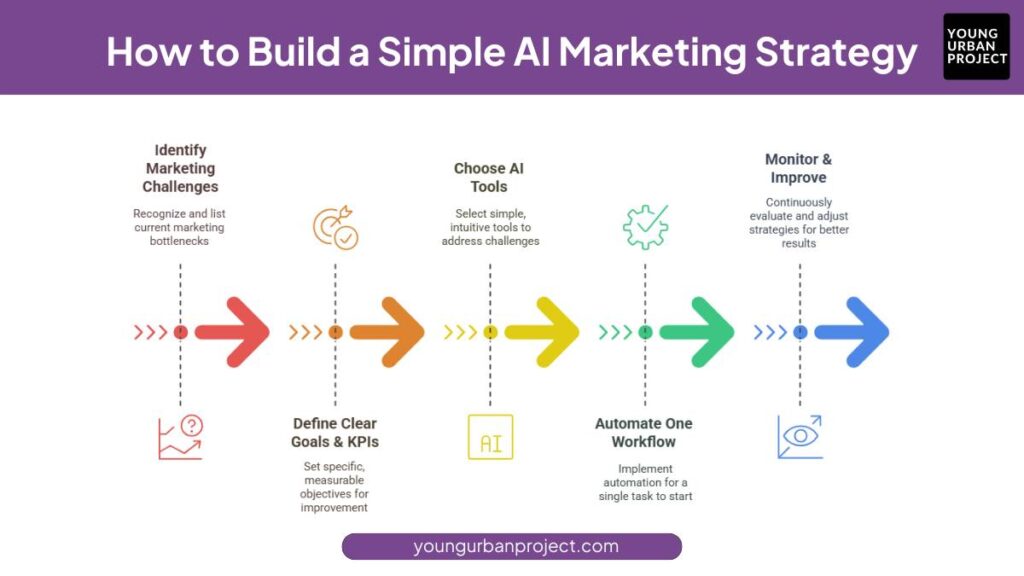
When you’re juggling a million things as a small business owner, diving into AI can feel overwhelming. But building an AI Marketing Strategy doesn’t have to be complicated. In fact, the simpler it is, the more likely you’ll actually stick with it. Start small, focus on real problems, and build as you go.
Step 1: Identify Your Current Marketing Challenges
Start by asking yourself, what’s slowing me down? Maybe it’s writing captions, replying to the same customer questions, or keeping up with blog posts. Don’t try to fix everything. Just find two or three things that feel like time drains. Once you name the problem, finding the right solution gets way easier.
Step 2: Define Clear Goals & KPIs
Now figure out what “better” actually means for you. Don’t just say “get more sales”, instead, aim for something like “grow my email list by 200 people” or “increase post engagement by 30%.” Clear goals give you something to measure and help you see if the AI tools are doing their job.
Step 3: Choose the Right AI Tools or Framework
This is where most people overdo it. Don’t grab five tools at once. Start with one or two that fix your biggest problem. If writing content drains you, try a writing tool. If email is the struggle, look for automation there. Stick to tools that feel simple and intuitive, not overwhelming.
Step 4: Start Small, Automate One Workflow
Don’t try to automate your whole marketing process overnight. Pick one task, like writing social captions, sending a weekly email, or answering FAQs. Get that one thing running smoothly. It builds confidence, saves time right away, and gives you space to slowly add more pieces as you get comfortable.
Step 5: Monitor, Improve, Evolve
Once you’ve set things up, don’t just walk away. After a couple of weeks, check in. Did you save time? Did results improve? Maybe you need to tweak your prompts or try a different tool. It’s okay to adjust. That’s how you build something that fits your business and keeps getting better.
💡 Mini Example: A Simple AI Strategy in Action
Business: A small organic skincare brand
Problem: Takes too long to post content + write emails
Goal: Post on Instagram 3x/week and send a weekly promo email
Strategy:
- Use ChatGPT to write 3 product-related Instagram captions every Monday
- Use Lumen5 to turn one blog post into a 30-second Instagram reel
- Use Mailchimp’s AI to create a personalized weekly email based on past product views
Outcome: 2 hours saved per week, consistent posting, and a 22% boost in email click-through rates after 1 month.
Best AI Tools for Small Business Marketing (Categorized)
There’s no shortage of AI tools out there, but not all of them are small-business friendly. Below are some of the most trusted tools, sorted by what they actually help with, from content to emails to SEO. Pick what solves your biggest headache first, then build from there.
1. AI Writing & Content Tools
If you’re spending too much time staring at a blank page, AI Writing & Content Tools can seriously help. Whether you’re drafting blogs, crafting product descriptions, or writing social posts, these tools take care of the first draft (or even the final one).
- ChatGPT – Great for drafting anything from blogs to emails to replies.
- Jasper – Built for marketing teams, packed with useful templates.
- Copy.ai – Super fast for writing social captions, ads, and blurbs.
- Writesonic – Ideal for blogs, landing pages, and marketing copy.
- Neuroflash – Strong multilingual writing with clear tone control.
2. Visual & Video Tools
Creating great visuals doesn’t have to be a chore. Visual & Video Tools help you whip up designs, reels, and short videos, even if you’ve never edited anything before.
- Canva AI – Suggests layouts, designs, and even writes your copy.
- Pictory – Converts blog posts into short social-ready videos.
- Lumen5 – Turns written content into scroll-stopping videos.
- InVideo – All-in-one platform for making ads, promos, or reels.
- Runway ML – Offers smart editing features like background removal.
3. Email & CRM Tools
Emails that don’t feel like spam? That’s where CRM & Email Tools come in. These help you send better emails, automate follow-ups, and keep your list engaged.
- Mailchimp + AI – Subject line suggestions and smart send-time optimization.
- ActiveCampaign – Powerful workflows and customer journey mapping.
- HubSpot AI – Built-in AI for smarter emails, lead scoring, and CRM insights.
- Brevo (ex-Sendinblue) – Simple to use, with strong automation features.
- Smartwriter – Auto-personalizes cold emails using profile data.
4. SEO & Research Tools
If Google traffic matters to you, SEO & Research Tools are essential. They help you write smarter, choose better keywords, and understand what your audience actually wants to read.
- SurferSEO – Recommends keywords and structure while you write.
- NeuronWriter – Suggests outlines that match what’s already ranking.
- Clearscope – Gives real-time feedback to improve your content’s SEO.
- Semrush AI Assistant – AI writing features inside a full SEO toolkit.
- GrowthBar – Affordable all-in-one SEO + blog writing assistant.
5. Social & Ad Management Tools
Running social media or ads takes a lot of time. Social and ad Management Tools help you post consistently, create better content, and spend your ad budget more wisely.
- Predis.ai – Instantly creates social posts with captions and images.
- Ocoya – Combines design, AI copy, and scheduling in one platform.
- AdCreative.ai – Makes ad banners and copy that actually convert.
- Hootsuite AI – Helps you plan, write, and post across multiple channels.
- Smartly.io – Automates and scales paid ad performance with smart insights.
Common Mistakes to Avoid When Using AI in Marketing
AI is powerful, no doubt. But it’s not foolproof. And honestly, a lot of small businesses get tripped up by the same few mistakes. If you want to get the most out of these tools, here’s what to watch for:
- Over-automation without human review
AI can write fast, but it doesn’t always get the nuance right. Always read and edit before hitting publish. - Ignoring data privacy & ethical issues
Just because AI can scrape or suggest something doesn’t mean you should use it. Be mindful of user data and copyright stuff. - Using generic AI content without brand voice
AI can spit out decent copy, but if it sounds like everyone else, you lose what makes you unique. Always tweak it to sound like you. - Not tracking AI-driven campaign performance
Just because a tool saves time doesn’t mean it’s driving results. Check your metrics, opens, clicks, sales, and adjust accordingly.
Conclusion
AI isn’t some shiny tech trend; it’s a practical tool that can genuinely help small businesses do more with less. You don’t need to be super tech-savvy, and you definitely don’t need a big budget. What you do need is a clear focus: start small, pick one task, and try one tool.
Whether it’s writing content faster, improving your emails, or making sense of your website data, AI can take a lot of weight off your plate. But don’t let it run wild. Your voice, your brand, your human touch? That’s still the most important part.
The goal isn’t to replace what makes your business special, it’s to support it. With the right mix of creativity and automation, you’ll be surprised how far you can go.
Start simple. Think long-term. Keep it real.
FAQs: AI for Small Business Marketing
1. How does AI help in small business marketing?
It saves you time, helps you reach the right people, and makes it easier to create content. That usually means better results with fewer resources.
2. Can I use AI for marketing if I don’t have a tech team?
Totally. Most tools today are built for non-technical users. Clean dashboards, drag-and-drop setups, simple prompts, no coding needed.
3. How much does it cost to use AI in marketing?
A lot of tools have free or low-cost plans. You can easily get started with $0-$30/month, then upgrade as you grow.
4. How can small businesses ensure ethical AI usage?
Be mindful. Don’t copy-paste without checking. Respect customer data. And make sure your content is accurate and authentic to your brand.
5. Will AI replace human marketers?
Nope. It’s a tool, not a replacement. You still need real people for ideas and strategy, and that human touch AI just can’t fake.
6. What’s the first step to using AI in my marketing?
Pick one task that’s draining your time, like writing captions or replying to FAQs, and test a tool that solves just that. You’ll build momentum from there.

